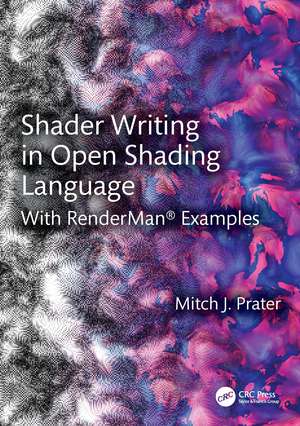Shader Writing in Open Shading Language: With RenderMan® Examples
Autor Mitch J. Prateren Limba Engleză Paperback – 3 oct 2024
It begins by covering the entire range of independent variables upon which all shaded pattern generation is based. From that foundation, every fundamental procedural, textural, conversion, and pattern modification shader category is described with clear and practical examples.
Each topic is presented in a progression of chapters that begin with the fundamentals and expand to more complex shaders illustrating more advanced techniques that build on the previously covered material.
In addition, these important topics are also covered:
- Shader user interface design and parameter widgets
- Color, color models, color spaces, and color transformations
- 2d and 3d spaces and their transformations
- Texture patterns and projections
- Ray tracing for pattern generation
- Displacement and bumped shading normal generation
- Shader organization, building, and deployment
- Shader execution and debugging
| Toate formatele și edițiile | Preț | Express |
|---|---|---|
| Paperback (1) | 376.17 lei 3-5 săpt. | +18.10 lei 4-10 zile |
| CRC Press – 3 oct 2024 | 376.17 lei 3-5 săpt. | +18.10 lei 4-10 zile |
| Hardback (1) | 994.97 lei 6-8 săpt. | |
| CRC Press – 3 oct 2024 | 994.97 lei 6-8 săpt. |
Preț: 376.17 lei
Preț vechi: 470.21 lei
-20% Nou
Puncte Express: 564
Preț estimativ în valută:
71.99€ • 78.17$ • 60.47£
71.99€ • 78.17$ • 60.47£
Carte disponibilă
Livrare economică 01-15 aprilie
Livrare express 15-21 martie pentru 28.09 lei
Preluare comenzi: 021 569.72.76
Specificații
ISBN-13: 9781032421100
ISBN-10: 103242110X
Pagini: 238
Ilustrații: 312
Dimensiuni: 178 x 254 x 16 mm
Greutate: 0.42 kg
Ediția:1
Editura: CRC Press
Colecția CRC Press
Locul publicării:Boca Raton, United States
ISBN-10: 103242110X
Pagini: 238
Ilustrații: 312
Dimensiuni: 178 x 254 x 16 mm
Greutate: 0.42 kg
Ediția:1
Editura: CRC Press
Colecția CRC Press
Locul publicării:Boca Raton, United States
Public țintă
Professional Practice & Development and Professional ReferenceCuprins
Preface
1. Introduction
2. Variables
2.1 Data Types
2.2 Compound Types
2.2.1 Arrays
2.2.2 Structs
2.3 Global
2.4 Built In
2.5 Primitive
2.5.1 Parameter Access
2.5.2 getattribute() Access
2.6 Options and Attributes
2.6.1 OSL Attributes
2.6.2 RenderMan Options and Attributes
2.6.3 User Attributes
2.7 Example Shaders
2.7.1 Global Variables
2.7.2 Built In Variables
2.7.3 Primitive Variables
3. Coordinate Systems
4. Conversion Shaders
4.1 Simple Types
4.1.1 Float to Color
4.1.2 Color to Float
4.1.3 Type Connections
4.2 Artistic to Physical
4.2.1 Base Color and Metallic to Specular Face and Edge Colors
4.2.2 Specular Face and Edge Colors to Complex Refractive Index
5. Color
5.1 Color Models
5.1.1 RGB
5.1.2 HSV & HSL
5.1.3 CMYK
5.1.4 Spectral
5.2 Color Spaces
5.2.1 CIE 1931 XYZ
5.2.2 xyY
5.2.3 Television Standards
5.2.4 Web Standard
5.2.5 Academy Standards
5.3 Color Space Conversions
5.3.1 sRGB to Rec. 709
5.3.2 Rec. 709 to ACEScg
5.3.2 sRGB to ACEScg
6. Spaces and Transformations
5.1 2D Space
5.2 3D Space
5.3 2D Transform
5.2 3D Transform
7. Texture Patterns
7.1 File Names
7.1.1 String Functions
7.1.2 Tokens
7.2 t Inversion
7.3 Metadata
7.4 Data Access
7.5 Projections
7.5.1 Orthographic
7.5.2 Shear
7.5.3 Spherical
7.5.4 NDC
7.5.5 Rounded Cube
8. Procedural Patterns
8.1 Spatial Conversion
8.1.1 Float and Gray Outputs
8.2 Noise
8.3 Cellular
8.3.1 Tessellation
8.3.2 Worley
8.4 Spatial Warping
8.5 Fractals
8.5.1 Distortion
8.6 Ray Tracing
9. Signal Modification
9.1 Contrast
9.1.1 Average Value Interpolation
9.1.2 Range Remapping
9.1.3 Redistribution
9.2 Creasing
9.3 Skew
9.4 Range Clamping
9.5 Combining
9.5.1 Binary Operators
9.5.2 Weighted Mixing
9.5.3 Layering
9.5.4 Patterned Transitions
10. Displacement and Bumping
10.1 Common Space
10.2 Displacement
10.2.1 Height Patterns
10.2.2 Vector Patterns
10.2.3 Cascading Height Displacements
10.2.4 Geometry Inversion
10.3 Bumping
10.3.1 Vertex Shading Normals
10.3.2 BxDF Normal Orientation
10.3.3 Bump Conversion Shader
11. Shader Execution
11.1 JIT Optimization
11.2 Strings and Filenames
11.3 Displacement and BxDF Shading Phases
11.3.1 Micropolygon Dicing
11.3.2 Common Space
11.3.3 Surface Variables
11.3.4 "Original" Surface Variables
11.3.5 Ray Tracing
11.4 Differentiation
12. Interface Design
12.1 Naming
12.2 Metadata
12.3 Widgets
12.4 Types and Connections
12.5 Help Content
13. Development, Deployment, and Debugging
13.1 Source File Organization
13.2 Build System
13.3 Debugging
13.3.1 IT
13.3.2 printf()
13.3.3 The .rib File
Appendix
A. Pattern Dimension and the Fourier Slice Theorem
B. Fractal Dimension
C. Arbitrary Output Variables
D. Light Path Expressions
E. Build System
i. Top-level Makefile
ii. osl Makefile
iii. install_shaders.py
1. Introduction
2. Variables
2.1 Data Types
2.2 Compound Types
2.2.1 Arrays
2.2.2 Structs
2.3 Global
2.4 Built In
2.5 Primitive
2.5.1 Parameter Access
2.5.2 getattribute() Access
2.6 Options and Attributes
2.6.1 OSL Attributes
2.6.2 RenderMan Options and Attributes
2.6.3 User Attributes
2.7 Example Shaders
2.7.1 Global Variables
2.7.2 Built In Variables
2.7.3 Primitive Variables
3. Coordinate Systems
4. Conversion Shaders
4.1 Simple Types
4.1.1 Float to Color
4.1.2 Color to Float
4.1.3 Type Connections
4.2 Artistic to Physical
4.2.1 Base Color and Metallic to Specular Face and Edge Colors
4.2.2 Specular Face and Edge Colors to Complex Refractive Index
5. Color
5.1 Color Models
5.1.1 RGB
5.1.2 HSV & HSL
5.1.3 CMYK
5.1.4 Spectral
5.2 Color Spaces
5.2.1 CIE 1931 XYZ
5.2.2 xyY
5.2.3 Television Standards
5.2.4 Web Standard
5.2.5 Academy Standards
5.3 Color Space Conversions
5.3.1 sRGB to Rec. 709
5.3.2 Rec. 709 to ACEScg
5.3.2 sRGB to ACEScg
6. Spaces and Transformations
5.1 2D Space
5.2 3D Space
5.3 2D Transform
5.2 3D Transform
7. Texture Patterns
7.1 File Names
7.1.1 String Functions
7.1.2 Tokens
7.2 t Inversion
7.3 Metadata
7.4 Data Access
7.5 Projections
7.5.1 Orthographic
7.5.2 Shear
7.5.3 Spherical
7.5.4 NDC
7.5.5 Rounded Cube
8. Procedural Patterns
8.1 Spatial Conversion
8.1.1 Float and Gray Outputs
8.2 Noise
8.3 Cellular
8.3.1 Tessellation
8.3.2 Worley
8.4 Spatial Warping
8.5 Fractals
8.5.1 Distortion
8.6 Ray Tracing
9. Signal Modification
9.1 Contrast
9.1.1 Average Value Interpolation
9.1.2 Range Remapping
9.1.3 Redistribution
9.2 Creasing
9.3 Skew
9.4 Range Clamping
9.5 Combining
9.5.1 Binary Operators
9.5.2 Weighted Mixing
9.5.3 Layering
9.5.4 Patterned Transitions
10. Displacement and Bumping
10.1 Common Space
10.2 Displacement
10.2.1 Height Patterns
10.2.2 Vector Patterns
10.2.3 Cascading Height Displacements
10.2.4 Geometry Inversion
10.3 Bumping
10.3.1 Vertex Shading Normals
10.3.2 BxDF Normal Orientation
10.3.3 Bump Conversion Shader
11. Shader Execution
11.1 JIT Optimization
11.2 Strings and Filenames
11.3 Displacement and BxDF Shading Phases
11.3.1 Micropolygon Dicing
11.3.2 Common Space
11.3.3 Surface Variables
11.3.4 "Original" Surface Variables
11.3.5 Ray Tracing
11.4 Differentiation
12. Interface Design
12.1 Naming
12.2 Metadata
12.3 Widgets
12.4 Types and Connections
12.5 Help Content
13. Development, Deployment, and Debugging
13.1 Source File Organization
13.2 Build System
13.3 Debugging
13.3.1 IT
13.3.2 printf()
13.3.3 The .rib File
Appendix
A. Pattern Dimension and the Fourier Slice Theorem
B. Fractal Dimension
C. Arbitrary Output Variables
D. Light Path Expressions
E. Build System
i. Top-level Makefile
ii. osl Makefile
iii. install_shaders.py
Notă biografică
Mitch Prater's interest in graphics began at age 12 when he set out to build his own "Pong" game based on an article in Popular Electronics magazine. Mitch graduated from hardware to software implementations with Fortran IV programmed on punch cards and a line-printer for output. Through the 1980's and 1990's he progressed through CRT terminals, dedicated graphics hardware, integrated GPU chips, graphics libraries, and finally into rendering systems with dedicated shading languages when in 1988 he began working at Pixar using the Pixar Image Computer and was introduced to the 1.0 alpha version of RenderMan. From there Mitch wrote shaders and created new shading and lighting techniques for use in Pixar's commercials, short films, and all the features from Toy Story to Cars; and then again from ParaNorman to Missing Link at Laika. Throughout a career that now spans nearly 40 years, Mitch Prater continuously developed new shading and lighting techniques, shader code libraries, and production shaders for feature films, animated shorts, and real-time games.
Descriere
An introduction to shading and shader writing, providing a solid foundation on which to build one's skills as a production shader writer, or to simply gain a better understanding of shading.