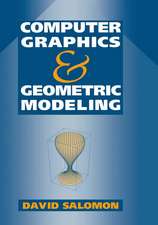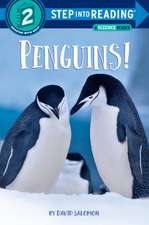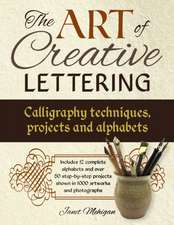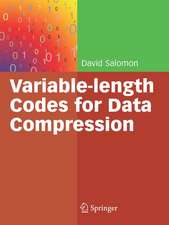The Advanced TEXbook
Autor David Salomonen Limba Engleză Paperback – 9 aug 1995
Preț: 660.33 lei
Preț vechi: 825.42 lei
-20% Nou
Puncte Express: 990
Preț estimativ în valută:
126.39€ • 131.45$ • 105.91£
126.39€ • 131.45$ • 105.91£
Carte tipărită la comandă
Livrare economică 13-27 martie
Preluare comenzi: 021 569.72.76
Specificații
ISBN-13: 9780387945569
ISBN-10: 0387945563
Pagini: 490
Ilustrații: XX, 491 p.
Dimensiuni: 178 x 254 x 28 mm
Greutate: 0.83 kg
Ediția:Softcover reprint of the original 1st ed. 1995
Editura: Springer
Colecția Springer
Locul publicării:New York, NY, United States
ISBN-10: 0387945563
Pagini: 490
Ilustrații: XX, 491 p.
Dimensiuni: 178 x 254 x 28 mm
Greutate: 0.83 kg
Ediția:Softcover reprint of the original 1st ed. 1995
Editura: Springer
Colecția Springer
Locul publicării:New York, NY, United States
Public țintă
Professional/practitionerDescriere
"Why is 'lEX so hard to use?" is the most frequent comment/complaint made by (frustrated) 'lEX users. The answer: Because it is programmable (has many features commonly found in programming languages), because it pays attention to detail, and because its creator has developed it for his own use (perhaps also his administrative assistant's) and not for general use. The material presented here is a direct result of this complaint and is an attempt to make it easier for inexperienced users to get the kind of high-quality typesetting that is possible with 'lEX. The material is based on classes taught since 1985, and on the author's personal experience with 'lEX, which includes writing three books and numerous articles, handouts, and letters. Both introductory and advanced material is included here. There are many examples as well as a detailed discussion of topics, such as \ valign and \emergencystretch, that are only briefly touched upon in The TpJXbook. Chapter 20 describes the macros used to typeset this book; it also lists the METAFONT programs for the special characters used.
Cuprins
1 Introduction.- 1 Basics.- 2 Line Breaking and Page Layout.- 3 Fonts.- 4 The CM Fonts.- 5 Font Examples.- 6 Dimensions.- 7 Scaling and Magnification.- 2 Advanced Introduction.- 1 Registers.- 2 \the.- 3 Modes.- 4 Anatomy of TEX.- 5 Characters.- 6 Upper- and Lowercase Characters.- 7 End-of-Line.- 8 Numbers.- 9 Category Codes.- 10 Commands.- 11 Assignments.- 12 Lists.- 13 Whatsits.- 14 Parameters.- 15 Discardable Items.- 16 Macros.- 17 Formats.- 3 Boxes and Glue.- 1 \hbox.- 2 Box Registers.- 3 Modes.- 4 \vbox.- 5 \boxmaxdepth.- 6 \vtop.- 7 Opening Boxes.- 8 Simple Box Examples.- 9 Glue.- 10 Infinitely Flexible Glues.- 11 Negative Multiples of fil.- 12 The filneg Glues.- 13 Glues with Negative Dimensions.- 14 Predefined Fills.- 15 Different Orders of Infinity.- 16 The Glue Set Ratio.- 17 The Definition of Badness.- 18 Classifying “Bad” Boxes.- 19 The Interline Glue.- 20 Suppressing the Interline Glue.- 21 \kern.- 22 Rules.- 23 Placing Accents, an Example.- 24 Phantoms and \smash.- 25 More Advanced Examples.- 26 Exercises.- 27 \vsplit.- 28 \lastbox.- 4 Paragraphs.- 1 Paragraph Start and End.- 2 \everypar.- 3 Horizontal Lists.- 4 The Interword Glue.- 5 The Interline Glue.- 6 Controlling Line Spacing.- 7 Different Paragraph Shapes.- 8 The Paragraph Indentation.- 9 The Hanging Indentation.- 10 \vadjust.- 11 \obeylines.- 12 Concatenating Paragraphs.- 13 \par.- 14 Example.- 15 \prevgraf.- 16 \parshape.- 5 Macros.- 1 Delimiting Parameters.- 2 Macro Names.- 3 Spurious Spaces.- 4 Space Following a Number.- 5 Reading the Source File.- 6 Braces.- 7 \let.- 8 \futurelet.- 9 \afterassignment.- 10 \aftergroup.- 11 \expandafter.- 12 \csname.- 13 Double ##.- 14 Nested Macro Definitions.- 15 Nested Macro Expansions.- 16 Recursion.- 17 \edef.- 18 Other Ways to Define Macros.- 19 Debugging Aids.- 20 \catcode.- 21 \jobname.- 22 \chardef.- 23 Unexpandable Control Sequences.- 24 Active Characters.- 25 Summary.- 6 Conditionals.- 1 Types of Conditionals.- 2 Boolean Variables.- 3 \ifx.- 4 \if.- 5 \ifcat.- 6 Nested ifs.- 7 Examples.- 8 Evaluation of Conditionals.- 9 Conclusion.- 7 Examples of Macros.- 1 Slanted Lines.- 2 Generating a Grid.- 3 Scanning the Argument.- 4 Transferring an Argument.- 5 Vertical Printing.- 6 Reversing the Argument.- 7 Scanning a String.- 8 Adding a Constant.- 9 Writing Strings on File.- 10 Verbatim Listings.- 11 Fancy Verbatim.- 12 Complete Verbatim Macros.- 13 Ignoring the Last Character.- 14 Spreading a String.- 15 Placing Commas between Digits.- 16 A Table with No Markup.- 17 Looking at the Next Word.- 18 Bracketing Text.- 19 A DropShadow.- 20 Combining Text and Diagrams.- 21 A Variation on \boxit.- 22 Fitting Text in a Given Box.- 23 The Sierpinski Triangle.- 24 Macros for Looping.- 25 Exercise.- 8 Tokens and File I/O.- 1 \toks.- 2 Example.- 3 Toks and Macros.- 4 File I/O.- 5 Example: Keyboard Input.- 6 Example: File Input/Output.- 7 Writing Arbitrary Strings on a File.- 8 Last Words.- 9 Multipass Jobs.- 1 Cross-referencing in a Document.- 2 General Cross-referencing.- 3 Creating a Table of Contents.- 4 The Page Number.- 5 Formatting the TOC.- 6 Remarks.- 7 A Simple Example.- 10 Special Topics.- 1 Pasting Material in Textures.- 2 Creating Shaded Boxes with PostScript.- 3 Arithmetic Calculations.- 11 Leaders.- 1 Horizontal Leaders.- 2 Brace Fills.- 3 Staggered Leaders.- 4 Vertical Leaders.- 5 Exercises.- 6 Example.- 12 Tables.- 1 \halign.- 2 Examples of \halign.- 3 Remarks.- 4 \valign.- 13 Advanced Math.- 1 General Background.- 2 Noncentered Displays.- 3 Fonts in Math Mode.- 4 The Four Styles.- 5 Mathematical Units of Dimension.- 6 Spacing in Math Mode.- 7 Ordinary Symbols.- 8 Large Operators.- 9 Binary Operations.- 10 Relations.- 11 Combining Relations.- 12 Openings and Closings.- 13 Punctuations.- 14 Inner Subformulas.- 15 Delimiters.- 16 Radicals.- 17 \mathaccent.- 18 Horizontally Extensible Symbols.- 19 Super- and Subscripts.- 20 Ellipses.- 21 The Vertical Bar.- 22 \mathsurround.- 23 Exercises.- 14 Line & Page Breaks.- 1 The Tolerance.- 2 The Definition of Demerits.- 3 The Line-break Algorithm.- 4 Hyphenation.- 5 The Page-break Algorithm.- 15 Handling Errors.- 1 Warnings.- 2 Errors.- 3 Fatal Errors.- 4 General Notes.- 16 Output Routines.- 1 Introduction.- 2 The MVL and the Page Builder.- 3 The Current Page and LRC.- 4 Examples.- 5 A “Boxed” Page.- 6 Header and Footer.- 7 A Title Page.- 8 Printer Crop Marks.- 9 A Bordered Page.- 10 Mailing Labels.- 11 \vsplit.- 12 Splitting a Box.- 13 Double-column Pages.- 14 \raggedbottom.- 15 Facing Figures.- 16 Selective Page Shipout.- 17 End of the Document.- 17 OTR Techniques: I.- 1 Technique: Special Penalties.- 2 The \lastxx Commands.- 3 Technique: Breaking up a Page.- 4 Duplicating a Page.- 5 Reversing a Page.- 6 Counting the Lines.- 7 Breaking up a Line of Text.- 8 Technique: Using \rightskip.- 9 Technique: Using \parshape.- 10 The Depth of \box255.- 11 Technique: Communication by Kern.- 12 Practical Examples of OTRs.- 13 Example: Start a Chapter.- 14 Example: A Religious Hymn.- 15 Example: Line Numbering.- 16 Example: Footnote Numbering.- 17 A Simple but Wrong Approach.- 18 A 2-pass Method.- 19 Another 2-pass Solution.- 20 A Complex, 3-pass Approach.- 21 Tables Broken across Pages.- 22 Communication by Special Vboxes.- 23 Verse Numbers in the Left Margin.- 24 Problems with This Approach.- 25 Verse Numbers, Another Method.- 26 A “Special Box” OTR.- 27 Example: Revision Bars.- 28 Summary.- 18 OTR Techniques: II.- 1 Method 1.- 2 About the Examples.- 3 Example 1: Widening Letters.- 4 Method 2.- 5 Example 2: Marginal Notes.- 6 Tests.- 7 Method 3.- 8 Example 3: Revision Bars.- 19 Insertions.- 1 Introduction.- 2 A Simple Example.- 3 Insertions (Introductory).- 4 Insertions (Intermediate).- 5 Tracing Insertions (Preliminary).- 6 Example: Endnotes.- 7 Example: Footnotes.- 8 Example: Right Margin Insertions.- 9 Example: Floating Insertions.- 10 Example: Two Insertion Classes.- 11 The Plain Format OTR.- 12 \supereject.- 13 \insertpenalties.- 14 Insertions (Advanced).- 15 Tracing (in Detail).- 16 Summary.- 17 Endnotes.- 18 Practical OTR Problems.- 20 Example Format.- 1 Preliminaries.- 2 The Main Macros.- 3 The Final Typesetting.- 4 The TOC macros.- 5 The Index.- 6 Special Characters.- References.- A Answers to Exercises.