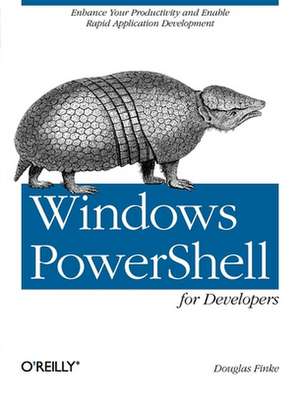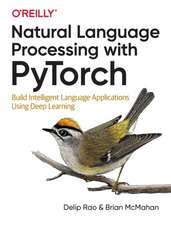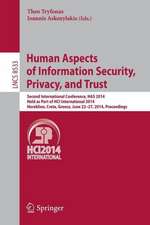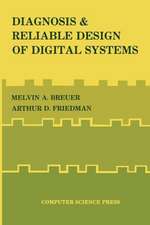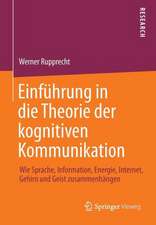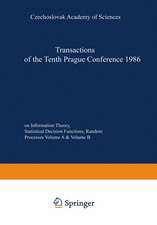Windows PowerShell for Developers
Autor Douglas Finkeen Limba Engleză Paperback – 19 iul 2012
Preț: 146.71 lei
Preț vechi: 183.38 lei
-20% Nou
Puncte Express: 220
Preț estimativ în valută:
28.07€ • 29.31$ • 23.23£
28.07€ • 29.31$ • 23.23£
Carte tipărită la comandă
Livrare economică 05-19 aprilie
Preluare comenzi: 021 569.72.76
Specificații
ISBN-13: 9781449322700
ISBN-10: 1449322700
Pagini: 210
Ilustrații: Illustrations
Dimensiuni: 177 x 233 x 12 mm
Greutate: 0.34 kg
Editura: O'Reilly
ISBN-10: 1449322700
Pagini: 210
Ilustrații: Illustrations
Dimensiuni: 177 x 233 x 12 mm
Greutate: 0.34 kg
Editura: O'Reilly
Cuprins
Preface; Audience; Assumptions This Book Makes; Contents of This Book; Conventions Used in This Book; Using Code Examples; We'd Like to Hear from You; Safari® Books Online; Acknowledgments;
Chapter 1: Introduction; 1.1 This Is Just the Beginning; 1.2 Why Use PowerShell; 1.3 There's a New Game in Town; 1.4 An Underutilized Development Tool;
Chapter 2: Getting Started; 2.1 Installing PowerShell; 2.2 Interactivity, the Key to PowerShell; 2.3 Running a PowerShell Script; 2.4 PowerShell ISE; 2.5 Other PowerShell Editors; 2.6 PowerShell and Visual Studio; 2.7 The PowerShell Community; 2.8 The Future of PowerShell on Windows 8; 2.9 Summary;
Chapter 3: The Dime Tour; 3.1 The Object Pipeline: The Game Changer; 3.2 Automation References; 3.3 Semicolons; 3.4 Return Statements; 3.5 Datatypes; 3.6 Exception Handling; 3.7 Quoting Rules; 3.8 PowerShell Subexpressions in Strings; 3.9 Here-Strings; 3.10 Closures, Functions, and Lambdas; 3.11 Arrays; 3.12 Parentheses and Commas; 3.13 Hash Tables; 3.14 Get-Member; 3.15 Inject a GUI into the PowerShell Command Line; 3.16 New-Object; 3.17 Add-Member; 3.18 Add-Type; 3.19 "What Does % Do?" and Other Aliases; 3.20 Modules; 3.21 Summary;
Chapter 4: Accelerating Delivery; 4.1 Scanning for const Definitions; 4.2 Working with Template Engines; 4.3 Generating PowerShell Functions from C# Methods; 4.4 Calling PowerShell Functions from C#; 4.5 Overriding C# Methods with PowerShell Functions; 4.6 Summary;
Chapter 5: Add PowerShell to Your GUI; 5.1 Embedding PowerShell in your C# Application; 5.2 Beaver Music Application; 5.3 Getting the PowerShell Console in Your App; 5.4 Summary;
Chapter 6: PowerShell and the Internet; 6.1 Net.WebClient; 6.2 Wrapping Code in a PowerShell Function; 6.3 Reading XML-Formatted Data from the Web; 6.4 Invoke-RestMethod; 6.5 PowerShell and The New York Times Semantic API; 6.6 New-WebServiceProxy; 6.7 Invoke-WebRequest; 6.8 Summary;
Chapter 7: Building GUI Applications in PowerShell; 7.1 Why a Chapter About GUIs?; 7.2 PowerShell and WinForms; 7.3 PowerShell, ShowUI, and the Twitter API; 7.4 A Twitter GUI Application; 7.5 ShowUI Video Player; 7.6 Summary;
Chapter 8: DLLs, Types, Properties, Methods, and Microsoft Roslyn; 8.1 Sending Text to the Clipboard; 8.2 Transcoding C# to PowerShell; 8.3 Microsoft's Roslyn; 8.4 Using PowerShell to Display Visual Studio Detail; 8.5 Roslyn's Document Methods; 8.6 PowerShell Roslyn Class Viewer; 8.7 Summary;
Chapter 9: Writing Little Languages in PowerShell; 9.1 Adding a New Construct to PowerShell; 9.2 PowerShell: A Better XML; 9.3 The Little Language in Action; 9.4 Graphviz; 9.5 Mix and Match PowerShell and GraphViz; 9.6 Summary;
Chapter 10: PowerShell, COM, and More; 10.1 Opening a File in Excel Using Invoke-Item; 10.2 Calling an Excel Function; 10.3 Discovering Available Excel Functions; 10.4 Automating Excel from PowerShell; 10.5 Discovering Other COM Applications to Automate; 10.6 Summary;
Chapter 11: PowerShell Version 3; 11.1 PowerShell Workflows; 11.2 Using PowerShell with Web Data: Converting to and from JSON; 11.3 Creating an Instance of a Microsoft .NET Framework Object; 11.4 Get-Content -Tail; 11.5 ISE v3; 11.6 Out-GridView and the -PassThru Parameter; 11.7 Scheduling Jobs; 11.8 Invoke-WebRequest and Invoke-RestMethod; 11.9 PowerShell v3 Items That Are a Must-See; 11.10 Summary;
Productive PowerShell; Getting Automation Approved; Saving Time with Automation; Adding Aliases to Your PowerShell Profile; Adding Variables and Functions to Your PowerShell Profile; Remote Desktop Connection; Starting Another PowerShell Session; Using PowerShell's Tokenizer; PowerShell and Older Tools; Faster, Faster-The Light Is Turning Red; Summary;
Running PowerShell with the .NET 4.0 Runtime;