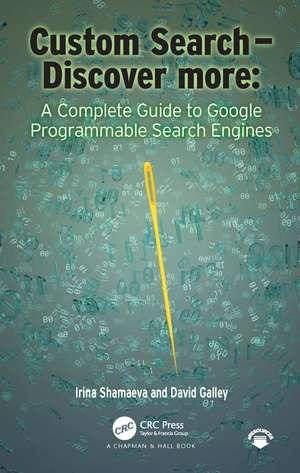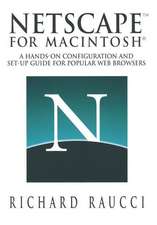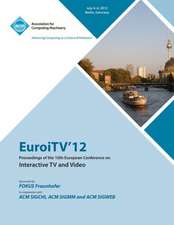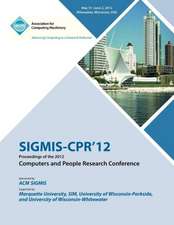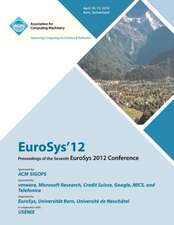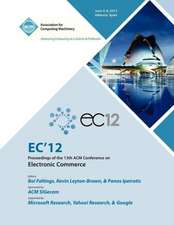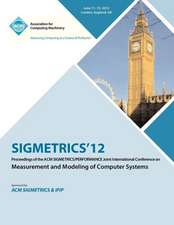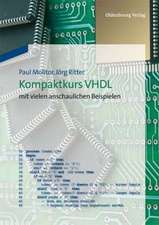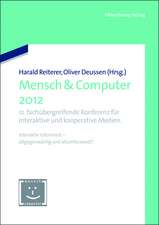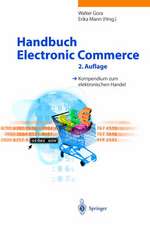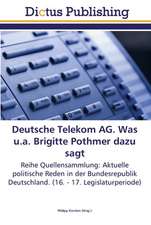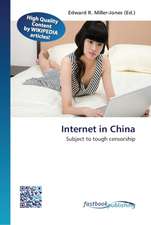Custom Search - Discover more:: A Complete Guide to Google Programmable Search Engines
Autor Irina Shamaeva, David Michael Galleyen Limba Engleză Hardback – 23 iun 2021
While lots of professionals use existing PSEs to source for talent or with other research goals, few people have experience creating them. Even fewer know about powerful PSE-only search operators. The main reason PSEs are not as popular as they should be is that it is not easy to get educated on PSE creation. There is little information online and no books (other than this one) on the subject. Even less info is available on the "structured" operators that allow for filtered searches.
The first of its kind, this book hopes to popularize these fun and powerful tools so that many more people can include PSEs in their work.
Key Features:
- A detailed introduction to creating PSEs, including info absent in Google’s help
- A "hack" for creating PSEs that look for profiles in seconds
- An introduction to advanced PSE-only search operators allowed to perform filtered searches of parts of the web
- A "hack" for expanding Google’s search limits to 500 terms
- Use cases, examples, and approaches that would be educational for those doing online research
| Toate formatele și edițiile | Preț | Express |
|---|---|---|
| Paperback (1) | 297.30 lei 3-5 săpt. | +13.15 lei 4-10 zile |
| CRC Press – 23 iun 2021 | 297.30 lei 3-5 săpt. | +13.15 lei 4-10 zile |
| Hardback (1) | 759.86 lei 6-8 săpt. | |
| CRC Press – 23 iun 2021 | 759.86 lei 6-8 săpt. |
Preț: 759.86 lei
Preț vechi: 949.83 lei
-20% Nou
Puncte Express: 1140
Preț estimativ în valută:
145.45€ • 158.04$ • 122.25£
145.45€ • 158.04$ • 122.25£
Carte tipărită la comandă
Livrare economică 21 aprilie-05 mai
Preluare comenzi: 021 569.72.76
Specificații
ISBN-13: 9780367569686
ISBN-10: 036756968X
Pagini: 194
Ilustrații: 82 Line drawings, black and white; 1 Tables, black and white; 82 Illustrations, black and white
Dimensiuni: 152 x 229 x 13 mm
Greutate: 0.43 kg
Ediția:1
Editura: CRC Press
Colecția Chapman and Hall/CRC
ISBN-10: 036756968X
Pagini: 194
Ilustrații: 82 Line drawings, black and white; 1 Tables, black and white; 82 Illustrations, black and white
Dimensiuni: 152 x 229 x 13 mm
Greutate: 0.43 kg
Ediția:1
Editura: CRC Press
Colecția Chapman and Hall/CRC
Public țintă
General and Professional Practice & DevelopmentCuprins
Introduction
Google vs. Custom Search Engines
The Gap to Cover
Custom Search Engine Users
What We Skipped
Part 1. Introduction to Google Custom Search Engines (CSEs)
Chapter 1. Simple and Advanced Googling
The Main Search Principle -"Visualize Success"
Surface Web
Basic Boolean Search Syntax
Advanced Search Operators
Search Operator Asterisk * - "Fill In the Blanks"
Include Omitted Results
Google Image Search
Notes for Practical Googling
Number of Results
Crossed-Out Words in Results (Soft "AND")
Searching Verbatim
Searching by Date Range
Chapter 2. What is a Google Custom Search Engine?
CSEs vs. Google - Advantages and Drawbacks
Chapter 3. Let’s Begin: Your First CSE
Chapter 4. CSEs: Editing and Testing
Results for Different End-Users
CSEs for End-users
Part 2. Configure a Custom Search Engine
Chapter 5. What are you looking for?
"Soft" Site Search
URL Patterns
"Keywords"
Automatically Add Search Terms
Chapter 6. Search Refinements
Chapter 7. Synonyms
Synonyms Example
Working with Synonyms XML Files
How to Use Synonyms to Implement Long OR Statements
Chapter 8. Configuration Files
Backing Up, Sharing, and Duplicating
Chapter 9. Other Features of Note
Localization
Image Search
Chapter 10. Troubleshoot Your CSE
Part 3. Discover more: Advanced CSEs
Chapter 11. Metadata Types
Schema.org Objects
Schema.org Objects and Custom Snippets in Google Search
Microformats
Metatags
Chapter 12. Schema.org and Custom Search
Tip: Easily Build CSEs for Public Profiles
Beyond the Person
Chapter 13. Knowledge Graphs, a Necessary Detour
Tip: Knowledge Graph Boolean
Examples of CSEs that search for KG Entities
Chapter 14. Fascinating: CSE Advanced Search Operators
The Person Object: a Closer Look
The Reality is Not Perfect
Non-Standard Operators
How to Identify Structured Data on a Page
How To Search for Structured Data with Any CSE - Advanced
Syntax
more: Operators for Refinements
How to Find Objects
Tip: Search for Profiles on a Social Site
Find Which Sites and Pages Contain Which Objects with "Search Everything"
Next: Search by Fields and Values
Multiple Objects and Instances in One Page
Order of Boolean Operations
CSE Operators for Less Technical End-Users
CSE Operators for the Open Web
Chapter 15. API and Other Considerations
Custom Search Engine APIs
Steps to Identify Advanced more:p: Syntax
Metatags
Sorting Results
Part 4. How We Built Our CSEs
Chapter 16. BasicCSEs Examples
Google Scholar Profiles CSE
Diversity Associations CSE
Email Formats CSE
Hoovers CSE Operators
Language Proficiency CSE
Hidden Resumes CSE
URL Shorteners CSE
Search Everything CSE
Chapter 17. Object-Oriented CSEs
Dev.To Profiles
Physicians CSE
Accountants CSE
Software Code CSE
Metatags
Chapter 18. Determining CSE Operators for Social Sites and more:
Github CSE Operators
LinkedIn CSE Operators
Slideshare CSE Operators
Reuters CSE Operators
RocketReach CSE
Doximity CSE Operators
XING CSE Operators
Meetup CSE Operators
ResearchGate CSE Operators
Google Scholar CSE Operators
HealthGrades CSE Operators
ZocDoc Doctors CSE Operators
SpeakerHub CSE Operators
Clustrmaps CSE Operators
In Summary
Glossary
Appendix A. List of Our CSEs
Appendix B. Complete List of Google Search Operators
About the Authors
Google vs. Custom Search Engines
The Gap to Cover
Custom Search Engine Users
What We Skipped
Part 1. Introduction to Google Custom Search Engines (CSEs)
Chapter 1. Simple and Advanced Googling
The Main Search Principle -"Visualize Success"
Surface Web
Basic Boolean Search Syntax
Advanced Search Operators
Search Operator Asterisk * - "Fill In the Blanks"
Include Omitted Results
Google Image Search
Notes for Practical Googling
Number of Results
Crossed-Out Words in Results (Soft "AND")
Searching Verbatim
Searching by Date Range
Chapter 2. What is a Google Custom Search Engine?
CSEs vs. Google - Advantages and Drawbacks
Chapter 3. Let’s Begin: Your First CSE
Chapter 4. CSEs: Editing and Testing
Results for Different End-Users
CSEs for End-users
Part 2. Configure a Custom Search Engine
Chapter 5. What are you looking for?
"Soft" Site Search
URL Patterns
"Keywords"
Automatically Add Search Terms
Chapter 6. Search Refinements
Chapter 7. Synonyms
Synonyms Example
Working with Synonyms XML Files
How to Use Synonyms to Implement Long OR Statements
Chapter 8. Configuration Files
Backing Up, Sharing, and Duplicating
Chapter 9. Other Features of Note
Localization
Image Search
Chapter 10. Troubleshoot Your CSE
Part 3. Discover more: Advanced CSEs
Chapter 11. Metadata Types
Schema.org Objects
Schema.org Objects and Custom Snippets in Google Search
Microformats
Metatags
Chapter 12. Schema.org and Custom Search
Tip: Easily Build CSEs for Public Profiles
Beyond the Person
Chapter 13. Knowledge Graphs, a Necessary Detour
Tip: Knowledge Graph Boolean
Examples of CSEs that search for KG Entities
Chapter 14. Fascinating: CSE Advanced Search Operators
The Person Object: a Closer Look
The Reality is Not Perfect
Non-Standard Operators
How to Identify Structured Data on a Page
How To Search for Structured Data with Any CSE - Advanced
Syntax
more: Operators for Refinements
How to Find Objects
Tip: Search for Profiles on a Social Site
Find Which Sites and Pages Contain Which Objects with "Search Everything"
Next: Search by Fields and Values
Multiple Objects and Instances in One Page
Order of Boolean Operations
CSE Operators for Less Technical End-Users
CSE Operators for the Open Web
Chapter 15. API and Other Considerations
Custom Search Engine APIs
Steps to Identify Advanced more:p: Syntax
Metatags
Sorting Results
Part 4. How We Built Our CSEs
Chapter 16. BasicCSEs Examples
Google Scholar Profiles CSE
Diversity Associations CSE
Email Formats CSE
Hoovers CSE Operators
Language Proficiency CSE
Hidden Resumes CSE
URL Shorteners CSE
Search Everything CSE
Chapter 17. Object-Oriented CSEs
Dev.To Profiles
Physicians CSE
Accountants CSE
Software Code CSE
Metatags
Chapter 18. Determining CSE Operators for Social Sites and more:
Github CSE Operators
LinkedIn CSE Operators
Slideshare CSE Operators
Reuters CSE Operators
RocketReach CSE
Doximity CSE Operators
XING CSE Operators
Meetup CSE Operators
ResearchGate CSE Operators
Google Scholar CSE Operators
HealthGrades CSE Operators
ZocDoc Doctors CSE Operators
SpeakerHub CSE Operators
Clustrmaps CSE Operators
In Summary
Glossary
Appendix A. List of Our CSEs
Appendix B. Complete List of Google Search Operators
About the Authors
Notă biografică
Irina Shamaeva is a well-known Talent Sourcer, Internet and OSINT Researcher, and Presenter who started a recruiting agency in 2003. Before that, she worked as a Software Developer and Manager and has a Master’s in Math with Honors. Irina wants to share cool Internet search techniques with everyone. She spends half of her time Sourcing for global clients and the rest training and speaking at conferences. Irina moderates the popular "Boolean Strings" communities on LinkedIn and Facebook.
David Galley is a practitioner and trainer in the field of Talent Sourcing and has been in the recruitment industry since 2005. A self-described "research nerd," he enjoys digging deep into technical details, discovering information others may have missed. David is Program Director at Sourcing Certifications, an online collection of Sourcing classes, and administers exams. He is always in search of new hacks.
David Galley is a practitioner and trainer in the field of Talent Sourcing and has been in the recruitment industry since 2005. A self-described "research nerd," he enjoys digging deep into technical details, discovering information others may have missed. David is Program Director at Sourcing Certifications, an online collection of Sourcing classes, and administers exams. He is always in search of new hacks.
Descriere
Google’s Programmable Search Engines provide search opportunities that are unavailable with any other tool. While lots of professionals use existing PSEs to source for talent or with other research goals, few people have experience creating them. This book popularizes these fun and powerful tools so that many more people include PSEs their work.