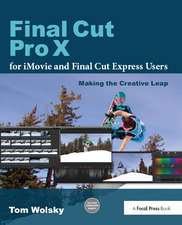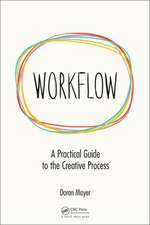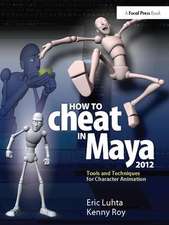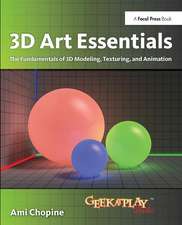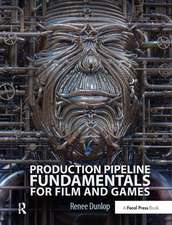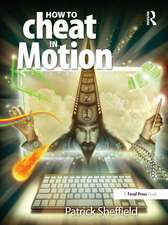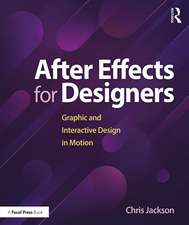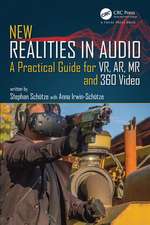Final Cut Pro X Beyond the Basics: Advanced Techniques for Editors
Autor Tom Wolskyen Limba Engleză Paperback – 11 sep 2017
- Library workflows and collaboration;
- Media organization and metadata customization for different genres;
- Editing techniques for projects of various lengths and types;
- Using markers and the timeline index;
- Audio tools;
- Multicam editing;
- Audio and video effects;
- Color correction, including secondary corrections and isolated color adjustments;
- Compositing and complex animation.
| Toate formatele și edițiile | Preț | Express |
|---|---|---|
| Paperback (1) | 476.08 lei 6-8 săpt. | |
| Taylor & Francis – 11 sep 2017 | 476.08 lei 6-8 săpt. | |
| Hardback (1) | 993.44 lei 6-8 săpt. | |
| Taylor & Francis – 13 sep 2017 | 993.44 lei 6-8 săpt. |
Preț: 476.08 lei
Nou
Puncte Express: 714
Preț estimativ în valută:
91.10€ • 95.37$ • 75.38£
91.10€ • 95.37$ • 75.38£
Carte tipărită la comandă
Livrare economică 05-19 aprilie
Preluare comenzi: 021 569.72.76
Specificații
ISBN-13: 9781138735842
ISBN-10: 1138735841
Pagini: 378
Ilustrații: 375 Illustrations, color
Dimensiuni: 152 x 229 x 23 mm
Greutate: 0.61 kg
Ediția:2nd edition
Editura: Taylor & Francis
Colecția Routledge
Locul publicării:Oxford, United Kingdom
ISBN-10: 1138735841
Pagini: 378
Ilustrații: 375 Illustrations, color
Dimensiuni: 152 x 229 x 23 mm
Greutate: 0.61 kg
Ediția:2nd edition
Editura: Taylor & Francis
Colecția Routledge
Locul publicării:Oxford, United Kingdom
Public țintă
Postgraduate, Professional, and UndergraduateCuprins
Chapter 1 – Back to the Basics
Chapter 2 – Preferences and Importing
Chapter 3 – Organization
Chapter 4 – Editing
Chapter 5 – Working with Audio
Chapter 6 – Multicam Editing
Chapter 7 – Adding Titles and Still Images
Chapter 8 – Adding Effects
Chapter 9 – Color Correction
Chapter 10 – Animating Images
Chapter 11 – Compositing
Chapter 12 – Outputting from Final Cut Pro
Keyboard Shortcuts Index
Chapter 2 – Preferences and Importing
Chapter 3 – Organization
Chapter 4 – Editing
Chapter 5 – Working with Audio
Chapter 6 – Multicam Editing
Chapter 7 – Adding Titles and Still Images
Chapter 8 – Adding Effects
Chapter 9 – Color Correction
Chapter 10 – Animating Images
Chapter 11 – Compositing
Chapter 12 – Outputting from Final Cut Pro
Keyboard Shortcuts Index
Descriere
Going beyond where introductory books leave off and written for experienced editors, especially those new to Final Cut Pro X, this new and revised edition of Final Cut Pro X Beyond the Basics is brimming with cutting-edge methods to bring your editing skills to the next level. Explained in jargon-free language by a seasoned teacher and digital editor, Tom Wolsky’s text has been fully updated to address the new Final Cut Pro X 10.3 interface and changes to the software. This full-color workshop features tutorials that provide firsthand experience on the art and technique of editing at an advanced level with Final Cut Pro X, as well as in-depth information and time-saving tips that will allow you to master the application's interface elements, tools, and nuances. Wolsky covers all the bases, including:
- Library workflows and collaboration;
- Media organization and metadata customization for different genres;
- Editing techniques for projects of various lengths and types;
- Using markers and the timeline index;
- Audio tools;
- Multicam editing;
- Audio and video effects;
- Color correction, including secondary corrections and isolated color adjustments;
- Compositing and complex animation.