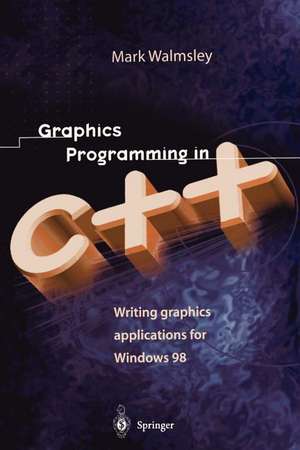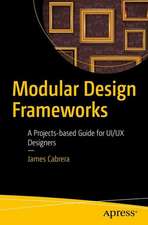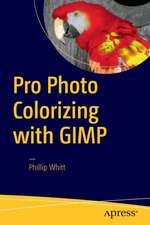Graphics Programming in C++: Writing Graphics Applications for Windows 98
Autor Mark Walmsleyen Limba Engleză Paperback – 27 sep 2011
Preț: 330.75 lei
Preț vechi: 413.44 lei
-20% Nou
Puncte Express: 496
Preț estimativ în valută:
63.30€ • 68.73$ • 53.17£
63.30€ • 68.73$ • 53.17£
Carte tipărită la comandă
Livrare economică 22 aprilie-06 mai
Preluare comenzi: 021 569.72.76
Specificații
ISBN-13: 9781447112310
ISBN-10: 1447112318
Pagini: 264
Ilustrații: X, 250 p.
Dimensiuni: 155 x 235 x 14 mm
Greutate: 0.37 kg
Ediția:Softcover reprint of the original 1st ed. 1998
Editura: SPRINGER LONDON
Colecția Springer
Locul publicării:London, United Kingdom
ISBN-10: 1447112318
Pagini: 264
Ilustrații: X, 250 p.
Dimensiuni: 155 x 235 x 14 mm
Greutate: 0.37 kg
Ediția:Softcover reprint of the original 1st ed. 1998
Editura: SPRINGER LONDON
Colecția Springer
Locul publicării:London, United Kingdom
Public țintă
Popular/generalCuprins
1. Message-Based Programming.- 1.1 Windows 98 Programming.- 1.2 Window Components.- 1.3 Message Queues.- 1.4 Window Callback Functions.- 1.5 The WinMain () Function.- 1.6 Windows 98 Messages.- 1.7 Some Important Messages.- 1.8 Summary.- 2. Window Management.- 2.1 Window Classes.- 2.2 Creating a Window.- 2.3 WinMain () Revisited.- 2.4 Message Handlers.- 2.5 The Hello Program.- 2.6 Windows 98 Program Framework.- 2.7 Summary.- 3. Object Orientation.- 3.1 Object Oriented Programming.- 3.2 The Manager Object.- 3.3 Windows and Objects.- 3.4 Message Boxes.- 3.5 Popup Menus.- 3.6 The VIEW Class.- 3.7 Summary.- 4. Pens and Brushes.- 4.1 Graphics Device Interface.- 4.2 GDI Objects.- 4.3 Windows 98 Coordinate Systems.- 4.4 GDI Drawing Functions.- 4.5 Tracking the Mouse.- 4.6 Summary.- 5. Bitmaps.- 5.1 Pixels and Colours.- 5.2 Windows 98 Resources.- 5.3 Displaying a Bitmap Resource.- 5.4 The DIB Class.- 5.5 Storing Images in Files.- 5.6 Summary.- 6. Palettes.- 6.1 Logical and System Palettes.- 6.2 Palette Messages.- 6.3 Creating a Palette.- 6.4 The PALETTE Class.- 6.5 Updating the DIB Class.- 6.6 Summary.- 7. Sprite Animation.- 7.1 The SPRITE Class.- 7.2 Animation.- 7.3 Flicker.- 7.4 Transparency.- 7.5 Threads.- 7.6 Summary.- 8. Wire-Frame Graphics.- 8.1 Polygon Worlds.- 8.2 The WORLD and SCENE Objects.- 8.3 Line Drawing.- 8.4 Line Clipping.- 8.5 Summary.- 9. Polygon-Fill Techniques.- 9.1 The GDI Approach.- 9.2 Polygon Outlines.- 9.3 Filling with a Solid Colour.- 9.4 Drawing 3D Images.- 9.5 Virtual World Chunks.- 9.6 Summary.- 10. Assembly Language Programming.- 10.1 Computer Basics.- 10.2 Updating the Message Loop.- 10.3 The 80x86 Registers.- 10.4 Data Transfer.- 10.5 Arithmetic and Logical Operations.- 10.6 Flow Control.- 10.7 Faster Polygon-Fill Routines.- 10.8 Program Stack.- 10.9 Summary.- 11. Mathematics of 3D Geometry.- 11.1 Vectors and Matrices.- 11.2 The VECTOR Class.- 11.3 Scalar Product.- 11.4 Vector Product.- 11.5 Triple Product.- 11.6 Lines and Planes.- 11.7 Summary.- 12. Projection of the Viewing Volume.- 12.1 Perspective Projections.- 12.2 The Viewing Volume.- 12.3 Taking a Snapshot.- 12.4 Projecting and Clipping.- 12.5 A Vanishing Cube.- 12.6 Summary.- 13. Hidden Pixel Removal.- 13.1 Constructing a Scene Image.- 13.2 The Painter’s Algorithm.- 13.3 Separating Planes.- 13.4 Binary Space Partitioning.- 13.5 Drawing in Reverse.- 13.6 Z-Buffers.- 13.7 Summary.- 14. Colour Shading and Textures.- 14.1 Lights and Surfaces.- 14.2 Shading Options.- 14.3 Texture Mapping.- 14.4 Implementation Optimizations.- 14.5 Depth Perception.- 14.6 Summary.- 15. In Motion.- 15.1 The Graphics Pipeline.- 15.2 Animating the Virtual World.- 15.3 Translations.- 15.4 Rotations.- 15.5 Transforming Coordinates.- 15.6 Summary.- Postscript.
Caracteristici
Easy to read, practical explanations using C++ allow readers to program their own 3D graphics applications or game programs. Essential techniques are covered, providing a quick and clear introduction to the subject without encumbering the reader with a mass of extraneous details. Perfect for anyone wishing to develop graphics applications for Windows 98.