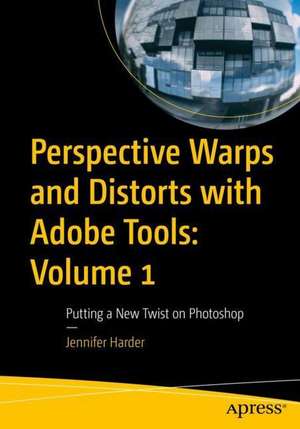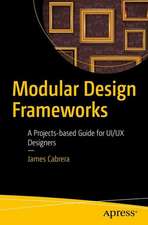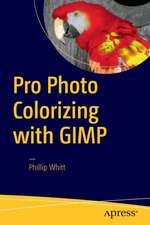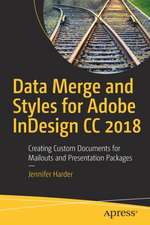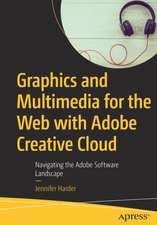Perspective Warps and Distorts with Adobe Tools: Volume 1: Putting a New Twist on Photoshop
Autor Jennifer Harderen Limba Engleză Paperback – 25 dec 2022
Gain skills in image and logo manipulation that will enhance your designs and make them more appealing--either in your portfolio or for your client’s next graphic project.
As Adobe's Photoshop and Illustrator have evolved, new and unique features have been added to these programs that offer different options for warping and distorting graphics and shapes. For the beginner and intermediate student or graphic artist, choosing or knowing which distort or warp tool to use among so many available can become overwhelming and confusing.
Some of the filters mentioned in this book will be familiar to you, as you may have used them frequently. However, others are well hidden, are new, or perhaps you have never considered that you could use that tool, dialog box, or filter to warp or distort.
What You Will Learn
- Become proficient in using the warping and distorting tools and filters in Photoshop, as well as how to correct basic distortions in photos and add perspective
- Grasp transferring illustrations from Illustrator for use in Photoshop
- Discover how to warp and distort type
- Generate unique patterns
- Work with Smart Object Layers and Smart Filters
- Work in combination with older tools and newer, enhanced ones
Who This Book Is For
Beginner- and Intermediate-level readers interested in pursuing careers as graphic artists, photographers, or video artists/animators.
Preț: 385.37 lei
Preț vechi: 481.72 lei
-20% Nou
Puncte Express: 578
Preț estimativ în valută:
73.75€ • 80.08$ • 61.95£
73.75€ • 80.08$ • 61.95£
Carte disponibilă
Livrare economică 01-15 aprilie
Preluare comenzi: 021 569.72.76
Specificații
ISBN-13: 9781484287095
ISBN-10: 1484287096
Ilustrații: XVI, 1026 p. 1631 illus., 1272 illus. in color.
Dimensiuni: 178 x 254 mm
Greutate: 1.95 kg
Ediția:1st ed.
Editura: Apress
Colecția Apress
Locul publicării:Berkeley, CA, United States
ISBN-10: 1484287096
Ilustrații: XVI, 1026 p. 1631 illus., 1272 illus. in color.
Dimensiuni: 178 x 254 mm
Greutate: 1.95 kg
Ediția:1st ed.
Editura: Apress
Colecția Apress
Locul publicării:Berkeley, CA, United States
Cuprins
Chapter 1: Introduction to Warps.- Chapter 2: Basic Warping Tools.- Chapter 3: Warping with Patterns.- Chapter 4: Transform Your Layers in a Non-Destructive Way with Smart Objects.- Chapter 5: Warping Text.- Chapter 6: Working with Puppet Warp.- Chapter 7: Perspective Warp & Content-Aware Scale.- Chapter 8: Basic Filters & Smart Filters.- Chapter 9: Advance Filters working Smart Filters.
Notă biografică
Jennifer Harder has worked in the graphic design industry for over ten years. She has a degree in graphic communications and is currently teaching Acrobat, InDesign, and Dreamweaver courses at Langara College.
Textul de pe ultima copertă
Gain skills in image and logo manipulation that will enhance your designs and make them more appealing--either in your portfolio or for your client’s next graphic project.
As Adobe's Photoshop and Illustrator have evolved, new and unique features have been added to these programs that offer different options for warping and distorting graphics and shapes. For the beginner and intermediate student or graphic artist, choosing or knowing which distort or warp tool to use among so many available can become overwhelming and confusing.
This book primarily focuses on teaching how to work with various warping tools and filters in Photoshop, though you will also be using graphics acquired from Adobe Illustrator. Knowing how to work between these two Applications is a crucial part of understanding how to successfully manipulate your designs. In Photoshop, you'll see how to alter both raster images and vector graphics, and learn how to do this with layers in various non-destructive ways.
Some of the filters mentioned in this book will be familiar to you, as you may have used them frequently. However, others are well hidden, are new, or perhaps you have never considered that you could use that tool, dialog box, or filter to warp or distort.
You will:
- Become proficient in using the warping and distorting tools and filters in Photoshop, as well as how to correct basic distortions in photos and add perspective
- Grasp transferring illustrations from Illustrator for use in Photoshop
- Discover how to warp and distort type
- Generate unique patterns
- Work with Smart Object Layers and Smart Filters
- Work in combination with older tools and newer, enhanced ones
Caracteristici
Focuses on warps and distorts and differentiates between true warp and distort tools and other filters Goes into detail about advanced filters to enable beginners use these with confidence Shows how to transfer your warped images between Adobe applications using the Libraries Panel