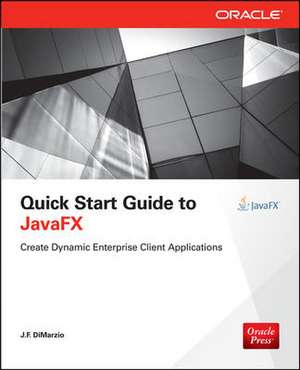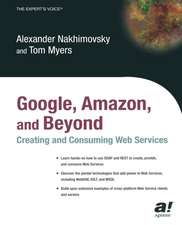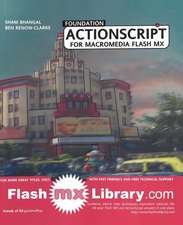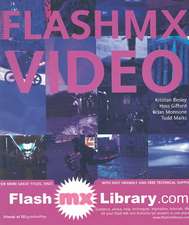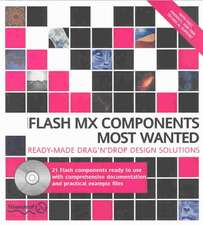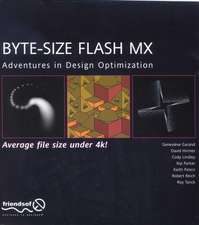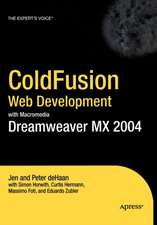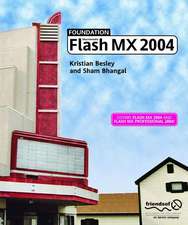Quick Start Guide to JavaFX
Autor J.F. DiMarzioen Limba Engleză Paperback – 16 apr 2014
Publisher's Note: Products purchased from Third Party sellers are not guaranteed by the publisher for quality, authenticity, or access to any online entitlements included with the product.
Get started with JavaFX
Develop and deploy interactive client applications in no time with help from this practical tutorial from Oracle Press. With a focus on working in NetBeans IDE, Quick Start Guide to JavaFX explains how to use JavaFX layouts, draw shapes, use coloring and gradient tools, load images, apply effects and transformations, include animation, and embed media. You'll also get details on using JavaFX events, subclassing existing nodes, creating custom nodes, working with WebView, and styling your applications with CSS. Designed for easy learning, the book features:- Key Skills & Concepts -- Chapter-opening lists of specific skills covered in the chapter
- Ask the Expert -- Q&A sections filled with bonus information and helpful tips
- Try This -- Hands-on exercises that show you how to apply your skills
- Notes -- Extra information related to the topic being covered
- Tips -- Helpful reminders or alternate ways of doing things
- Cautions -- Errors and pitfalls to avoid
- Annotated Syntax -- Example code with commentary that describes the programming techniques being illustrated
- Self-tests -- Chapter-ending quizzes to reinforce your skills
Preț: 212.68 lei
Preț vechi: 265.85 lei
-20% Nou
Puncte Express: 319
Preț estimativ în valută:
40.71€ • 42.34$ • 34.11£
40.71€ • 42.34$ • 34.11£
Carte disponibilă
Livrare economică 20 februarie-06 martie
Preluare comenzi: 021 569.72.76
Specificații
ISBN-13: 9780071808965
ISBN-10: 0071808965
Pagini: 264
Dimensiuni: 185 x 231 x 13 mm
Greutate: 0.47 kg
Editura: McGraw Hill Education
Colecția McGraw-Hill
Locul publicării:United States
ISBN-10: 0071808965
Pagini: 264
Dimensiuni: 185 x 231 x 13 mm
Greutate: 0.47 kg
Editura: McGraw Hill Education
Colecția McGraw-Hill
Locul publicării:United States
Cuprins
1. Introduction to JavaFX
2. Setting the Scene
3. Hello World
4. Creating Shapes
5. Using Colors and Gradients
6. Using Images
7. Applying Effects and Transformation
8. Basic Animation
9. Using Events
10. Give it Some Swing
11. Custom Nodes and Overriding
12. Embedded Video and Music
13. Using JavaFX Layouts
14. Style Your JavaFX with CSS
Appendix A. Deploying JavaFX
Appendix B. Node Property Reference
Appendix C. JavaFX Command-Line Arguments
Appendix D. Answers to Self Tests
2. Setting the Scene
3. Hello World
4. Creating Shapes
5. Using Colors and Gradients
6. Using Images
7. Applying Effects and Transformation
8. Basic Animation
9. Using Events
10. Give it Some Swing
11. Custom Nodes and Overriding
12. Embedded Video and Music
13. Using JavaFX Layouts
14. Style Your JavaFX with CSS
Appendix A. Deploying JavaFX
Appendix B. Node Property Reference
Appendix C. JavaFX Command-Line Arguments
Appendix D. Answers to Self Tests