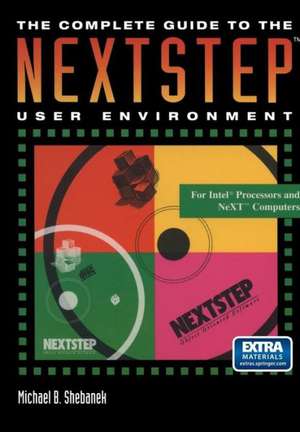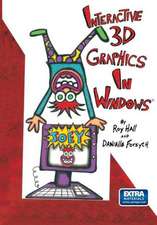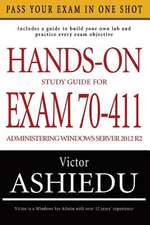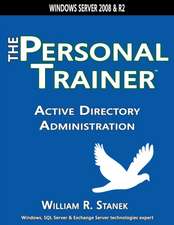The Complete Guide to the NEXTSTEP™ User Environment
Autor Michael B. Shebaneken Limba Engleză Paperback – 16 sep 1993
Preț: 517.00 lei
Preț vechi: 646.25 lei
-20% Nou
Puncte Express: 776
Preț estimativ în valută:
98.94€ • 102.91$ • 81.68£
98.94€ • 102.91$ • 81.68£
Carte tipărită la comandă
Livrare economică 14-28 aprilie
Preluare comenzi: 021 569.72.76
Specificații
ISBN-13: 9780387979564
ISBN-10: 0387979565
Pagini: 383
Ilustrații: XXVII, 383 p.
Dimensiuni: 170 x 244 x 25 mm
Greutate: 0.8 kg
Ediția:1993
Editura: Springer
Colecția Springer
Locul publicării:New York, NY, United States
ISBN-10: 0387979565
Pagini: 383
Ilustrații: XXVII, 383 p.
Dimensiuni: 170 x 244 x 25 mm
Greutate: 0.8 kg
Ediția:1993
Editura: Springer
Colecția Springer
Locul publicării:New York, NY, United States
Public țintă
Professional/practitionerDescriere
This book is about the advanced, object-oriented NEXTSTEp™ user envi ronment for NeXT and Intel-based computers. It is intended for those who already own a computer running NEXTSTEP and want to quickly learn what it can do and how to get the most out of it with the least effort. It's also for those who are considering the purchase of NEXTSTEP but want to learn more about how it works before making an investment. Why a book on NEXTSTEP? When I set out to learn how to use NEXT STEP several years ago, I found it extremely difficult to find information from the usual sources, such as books, magazines, user groups, and autho rized dealers. NEXTSTEP users were scarce and finding a computer store that sold NeXT-related products was even more rare. There were also only a handful of NeXT user groups in existence and those that did exist met so far away that joining one of them was impractical. The manuals I received from NeXT were helpful, but I had the feeling there must be something more to it than what was written in the User's Reference. It didn't describe many of the shortcuts that experienced users had found or the public domain and shareware utilities that were popular and how I could use them to make my work even easier and more fun.
Cuprins
Up and Running.- 1. Basic Training.- User Accounts.- Starting NEXTSTEP.- Shutting Down.- An Inside Look.- 2. The NEXTSTEP Workspace.- The Mouse.- The File Viewer.- NEXTSTEP Windows.- NEXTSTEP Menus.- The Application Dock.- 3. Files and Folders.- Navigating with the File Viewer.- Using Multiple File Viewers.- Managing Windows.- Managing Folders.- Finding a File or Folder.- Selecting Files and Folders.- Compressing Files and Folders.- Moving, Copying, and Duplicating.- Monitoring Background Tasks.- Using Links.- Deleting Files and Folders.- 4. Removable Disks.- Understanding Disk Formats.- Mounting a Disk.- Unmounting a Disk.- Initializing a Disk.- Copying Files to a Disk.- 5. Inspectors.- Inspector Controls.- Attributes Inspector.- Inspector.- Tools Inspector.- Access Control Inspector.- The Address Inspector.- Applications.- 6. Application Management.- Starting Applications.- Monitoring Applications.- Hiding and Unhiding Applications.- Auto-Starting an Application.- Learning Tricks.- 7. Application Features.- Attention Panels.- The Help Panel.- The Save Panel.- The Open Panel.- Basic Text Editing.- The Find Panel.- The Font Panel.- The Spelling Panel.- The Colors Panel.- Services.- NeXTlinks.- 8. Printers and Fax Modems.- Getting Ready to Print.- Printing.- Faxing.- Configuring a Printer.- Configuring a Fax Modem.- 9. Bundled Applications.- Edit.- NeXTmail.- Preview.- FaxReader.- Preferences.- Terminal.- PrintManager.- Digital Librarian.- Digital Webster.- Digital Quotations.- Grab.- Demonstration Applications.- Summary of Bundled Applications.- 10. Application Installation.- Where to Install Applications.- The Installer.- So You Want to Know More.- 11. Customization.- Customizing the Workspace.- Customizing the User Environment.- Installing New Fonts.- 12. Networking.- Network File System (NFS).- File Transfer Protocol (FTP).- Internet Etiquette.- Public Domain and Shareware.- Novell NetWare.- Removable Disks.- File Conversion.- Emulators.- 13. UNIX Commands You Should Know.- UNIX Command Structure.- Often-Used UNIX Commands.- Pathname Shortcuts.- Jargon.- Special UNIX Commands.- 14. NEXTSTEP First Aid.- Frozen Applications.- System Crash Recovery.- 15. The World of NEXTSTEP.- Contacts at NeXT.- Information in Print.- Information in Electronic Format.- User Groups.- Conferences and User Training.- Reference.- Appendix A: Supported Printers.- Appendix B: Internet Archive Sites.- Appendix C: Buried Treasures.- Appendix D: Hardware Compatibility.