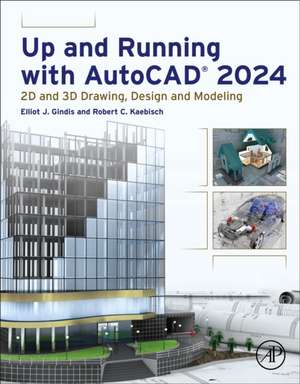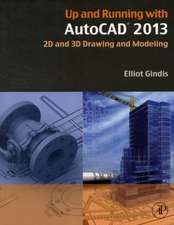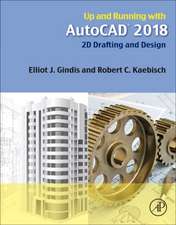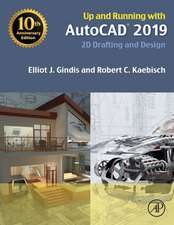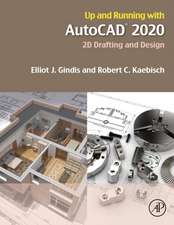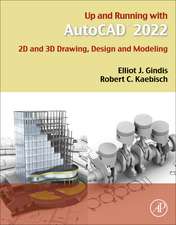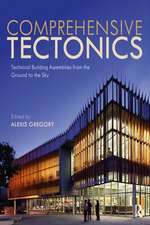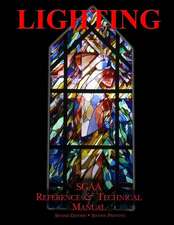Up and Running with AutoCAD® 2024: 2D and 3D Drawing, Design and Modeling
Autor Elliot J. Gindis, Robert C. Kaebischen Limba Engleză Paperback – 9 iun 2023
- Strips away complexities and reduces AutoCAD® to easy-to-understand, basic concepts
- Teaches the essentials of operating AutoCAD® that build student confidence
- Documents commands with step-by-step explanations, including what the student needs to type in and how AutoCAD® responds
- Combines 2D and 3D content in one affordable volume
Preț: 415.95 lei
Preț vechi: 612.77 lei
-32% Nou
Puncte Express: 624
Preț estimativ în valută:
79.60€ • 82.80$ • 65.72£
79.60€ • 82.80$ • 65.72£
Carte tipărită la comandă
Livrare economică 08-22 aprilie
Livrare express 08-14 martie pentru 180.93 lei
Preluare comenzi: 021 569.72.76
Specificații
ISBN-13: 9780443139680
ISBN-10: 0443139687
Pagini: 864
Dimensiuni: 216 x 276 x 42 mm
Greutate: 2.48 kg
Editura: ELSEVIER SCIENCE
ISBN-10: 0443139687
Pagini: 864
Dimensiuni: 216 x 276 x 42 mm
Greutate: 2.48 kg
Editura: ELSEVIER SCIENCE
Public țintă
Students taking drafting/engineering drawing courses in engineering and engineering technology programs; Architectural engineers, drafting, civil/construction engineers, mechanical engineersCuprins
1. AutoCAD Fundamentals - Part I
2. AutoCAD Fundamentals - Part II
Spotlight On: Architecture
3. Layers, Colors, Linetypes, and Properties
4. Text, Mtext, Editing, and Style
Spotlight On: Mechanical Engineering
5. Hatch Patterns
6. Dimensions
Spotlight On: Electrical Engineering
7. Blocks, Wblocks, Dynamic Blocks, Groups, and Purge
8. Polar, Rectangular, and Path Arrays
Spotlight On: Interior Design
9. Basic Printing and Output
10. Advanced Output - Paper Space
Spotlight On: Civil Engineering
11. Advanced Linework
12. Advanced Layers
Spotlight On: Aerospace Engineering
13. Advanced Dimensions
14. Options, Shortcuts, CUI, Design Center, and Express Tools
Spotlight On: Chemical Engineering
15. Advanced Design and File Management Tools
16. Importing and Exporting Data
Spotlight On: Biomedical Engineering
17. External References (Xrefs)
18. Attributes
Spotlight On: Drafting, CAD Management, Teaching, and Consulting
19. Advanced Output and Pen Settings
20. Isometric Drawing
21. 3D Basics
22. Object Manipulation
23. Boolean Operations and Primitives
24. Solid Modeling
25. Advanced Solids, Faces, and Edges
26. Surfaces and Meshes
27. Slicing, Sectioning, Layouts, and Vports
28. Advanced UCS, Views, Text, and Dimensions in 3D
29. Dview, Camera, Walk and Fly, Path Animation
30. Lighting and Rendering
2. AutoCAD Fundamentals - Part II
Spotlight On: Architecture
3. Layers, Colors, Linetypes, and Properties
4. Text, Mtext, Editing, and Style
Spotlight On: Mechanical Engineering
5. Hatch Patterns
6. Dimensions
Spotlight On: Electrical Engineering
7. Blocks, Wblocks, Dynamic Blocks, Groups, and Purge
8. Polar, Rectangular, and Path Arrays
Spotlight On: Interior Design
9. Basic Printing and Output
10. Advanced Output - Paper Space
Spotlight On: Civil Engineering
11. Advanced Linework
12. Advanced Layers
Spotlight On: Aerospace Engineering
13. Advanced Dimensions
14. Options, Shortcuts, CUI, Design Center, and Express Tools
Spotlight On: Chemical Engineering
15. Advanced Design and File Management Tools
16. Importing and Exporting Data
Spotlight On: Biomedical Engineering
17. External References (Xrefs)
18. Attributes
Spotlight On: Drafting, CAD Management, Teaching, and Consulting
19. Advanced Output and Pen Settings
20. Isometric Drawing
21. 3D Basics
22. Object Manipulation
23. Boolean Operations and Primitives
24. Solid Modeling
25. Advanced Solids, Faces, and Edges
26. Surfaces and Meshes
27. Slicing, Sectioning, Layouts, and Vports
28. Advanced UCS, Views, Text, and Dimensions in 3D
29. Dview, Camera, Walk and Fly, Path Animation
30. Lighting and Rendering