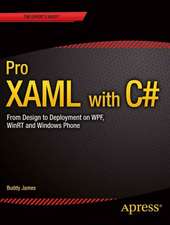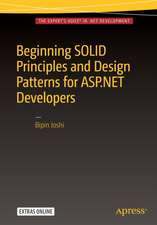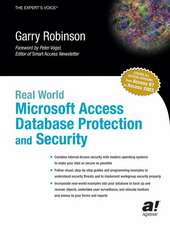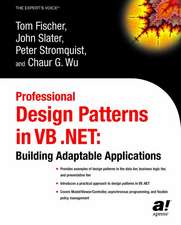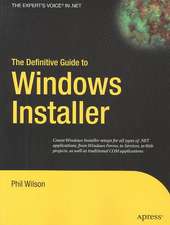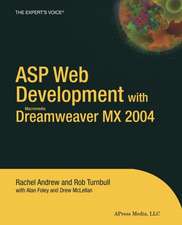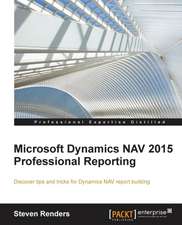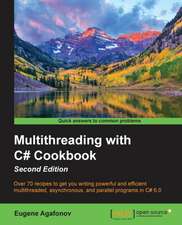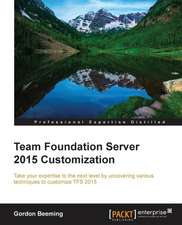Visual Studio Extensibility Development: Extending Visual Studio IDE for Productivity, Quality, Tooling, and Analysis
Autor Rishabh Vermaen Limba Engleză Paperback – 3 iul 2020
The book begins with an introduction to the basic concepts of Visual Studio including data structures and design patterns and moves forward with the fundamentals of the VS extensibility model. Here you will learn how to work on Roslyn - the .NET compiler platform - and load extensions in VS. Next, you will go through the extensibility model and see how various extensions, such as menus, commands, and tool windows, can be plugged into VS. Moving forward, you’ll cover developing VS extensions and configuring them, along with demonstrations on customizing extension by developing option pages. Further, you will learn to create custom code snippets and use a debugger visualizer. Next, you will go through creation of project and item templates including deployment of VS extensions using continuous integration (CI). Finally, you will learn tips and tricks for Visual Studio and its extensibility and integration with Azure DevOps. After reading Visual Studio Extensibility Development you will be able to develop, deploy, and customize extensions in Visual Studio IDE.
What You Will Learn
- Discover the Visual Studio extensibility and automation model
- Code Visual Studio extensions from scratch
- Customize extensions by developing a tools option page for them
- Create project templates, item templates, and code snippets.
- Work with code generation using T4 templates
- Code analysis and refactoring using Roslyn analyzers
- Create and deploy a private extension gallery and upload the extensions
- Upload a VS extension using CI
- Ship your extension to Visual Studio Marketplace
Who This Book Is For
Developers in Visual Studio IDE covering C#, Visual Basic (VB), JavaScript, and CSS.
| Toate formatele și edițiile | Preț | Express |
|---|---|---|
| Paperback (2) | 252.29 lei 3-5 săpt. | |
| Apress – 22 dec 2023 | 252.29 lei 3-5 săpt. | |
| Apress – 3 iul 2020 | 440.29 lei 3-5 săpt. | +32.83 lei 5-11 zile |
Preț: 440.29 lei
Preț vechi: 550.36 lei
-20% Nou
Puncte Express: 660
Preț estimativ în valută:
84.26€ • 87.64$ • 69.56£
84.26€ • 87.64$ • 69.56£
Carte disponibilă
Livrare economică 24 martie-07 aprilie
Livrare express 08-14 martie pentru 42.82 lei
Preluare comenzi: 021 569.72.76
Specificații
ISBN-13: 9781484258521
ISBN-10: 1484258525
Pagini: 335
Ilustrații: XXI, 419 p. 286 illus.
Dimensiuni: 178 x 254 x 31 mm
Greutate: 0.77 kg
Ediția:1st ed.
Editura: Apress
Colecția Apress
Locul publicării:Berkeley, CA, United States
ISBN-10: 1484258525
Pagini: 335
Ilustrații: XXI, 419 p. 286 illus.
Dimensiuni: 178 x 254 x 31 mm
Greutate: 0.77 kg
Ediția:1st ed.
Editura: Apress
Colecția Apress
Locul publicării:Berkeley, CA, United States
Recenzii de la cititorii Books Express
Anonim a dat nota:
I can't say I liked it. The chapters are tool small and do not go in enough detail. Some chapters cover very basic concepts; developing extensions for Visual Studio is a niche area, if I am buying a book on this topic I do not expect a primer on data structures, XML or design patterns. Overall, it does not add much value compared to documentation you can find online.
Cuprins
Chapter 1: Basics PrimerChapter Goal: The objective of this chapter is to introduce the basic concepts to the reader that would be required through-out this book, so that he gets comfortable in this learning journey.
No of pages :50-60
Sub -Topics
1. What is a compiler?
2. What is an SDK (Software Development Kit)?
3. Recap of Tree Data structure
1. Tree traversal, 2. Abstract Syntax trees
4. MEF (Managed Extensibility Framework) Basics.
5. Visual Studio & its history
6. XML & JSON
7. Serialization & Deserialization.
8. Revisiting Visitor, Abstract Factory and Factory design patterns. 9. MSBuild basics
10. Async-await.
Chapter 2: Getting StartedChapter Goal: With the fundamentals strongly in place, we are now good to get started with Visual Studio (VS) Extensibility model. We will do our setup in this chapter. This chapter would introduce the VS Extensibility, Roslyn to the reader. The reader would also learn to write and debug a VS extension.
No of pages: 40
Sub - Topics
1. Prerequisites and installation of VS
2. Anatomy of a VSIX
3. How Visual Studio discovers and loads extensions.
4. VSPackage
5. Async Loading
6. Writing your first simple templatized Visual Studio Extension.
7. Roslyn - .NET Compiler platform fundamentals
Chapter 3: Extending Visual StudioChapter Goal: This chapter would introduce the extensibility model and how various extensions can be plugged in VS as menus, commands, tool window, code window, solution explorer etc
No of pages: 40-50
Sub - Topics:
1. The Visual Studio Extensibility model
2. Tool Window extension 3. Menus & commands,
4. Code Window extension 5. Solution explorer item extension
Chapter 4: Developing real world extensions - IChapter Goal: This chapter dives into developing useful real-world VS Extensions and shows how they can be made configurable by customizing UI and options page. We would also learn how to write to output window and manipulate documents and projects in this chapter.
No of pages: 40-50
Sub - Topics:
1. VS Extension to search on MSDN/Bing/Google.
2. VS Extension to generate HTTP Client proxy class for HTTP Web API using T4 templates. 3. VS Extension to generate test data.
4. Customizing extension by developing Tools option page.
5. Customizing UI of extension.
Chapter 5: Developing real world extensions - IIChapter Goal: This chapter is the continuation of last chapter and continues the development of useful real-world VS extensions but this time using the .NET Compiler platform – Roslyn.
No of pages: 40-50
Sub - Topics:
1. Rewrite VS Extension to generate HTTP Client proxy class for HTTP Web API using Roslyn.
2. Developing a custom code analysis Visual Studio Extension.
3. Developing a light bulb style code refactoring.
4. Developing Roslyn based extension to generate unit tests using T4 template.
Chapter 6: Do more with VS SDKChapter Goal: This chapter introduces the reader with famous Visual Studio Isolated and integrated Shell to develop applications that looks like Visual Studio and also develops handy productivity boosters like custom code snippets, debugger visualizers, modifying intellisense, debugging experience for developers
No of pages: 40-50
Sub - Topics:
1. VS Isolated and Integrated Shell
2. Developing applications that look like Visual Studio.
3. Extending the debugger.
4. Create custom code snippets.
5. Create Debugger Visualizer for view data while debugging.
6. Modifying intellisense.
Chapter 7: Templates, Debugging VS ExtensionsChapter Goal: This chapter explains how to create project and item templates. The chapter also shows a sample code lens extension then dives into debugging the extension
No of pages: 40-50
Sub - Topics:
6. Code lens sample extension.
7. Creating Project and Item template. 8. Debugging VS Extensions.
Chapter 8: Deploying VS ExtensionsChapter Goal: This chapter explains how to deploy VS extensions using continuous integration (CI). The chapter also explains how the extension can be made available to the world by uploading in marketplace. We also discuss how to make a private extension gallery and host your extension there.
No of pages: 40-50
Sub - Topics:
9. Deploying a VS Extension using CI.
10. Creating a private extension gallery/ Atom feed
11. Hosting extension in private gallery.
12. Sharing extension with the world using marketplace.
Chapter 9: Tips, Tricks, extensions and wordsChapter Goal: This chapter discusses few of the coolest tips and tricks for Visual Studio and its extensibility and shares few highly useful extensions. The chapter and book conclude with closing remarks on extensibility of Visual Studio Code and integration with Visual Studio Team Services (VSTS) or Azure DevOps.
No of pages: 30-40
Sub - Topics:
1. Cool Tips and tricks
2. Useful Extensions for C#, VB, JS, TS and CSS developers.
3. A word on Visual Studio Code Extensibility
4. Integration with VSTS or Azure DevOps
Useful Resources – 1 page
More Reading – 1 page
Code Samples – Link to code samples from GitHub.
No of pages :50-60
Sub -Topics
1. What is a compiler?
2. What is an SDK (Software Development Kit)?
3. Recap of Tree Data structure
1. Tree traversal, 2. Abstract Syntax trees
4. MEF (Managed Extensibility Framework) Basics.
5. Visual Studio & its history
6. XML & JSON
7. Serialization & Deserialization.
8. Revisiting Visitor, Abstract Factory and Factory design patterns. 9. MSBuild basics
10. Async-await.
Chapter 2: Getting StartedChapter Goal: With the fundamentals strongly in place, we are now good to get started with Visual Studio (VS) Extensibility model. We will do our setup in this chapter. This chapter would introduce the VS Extensibility, Roslyn to the reader. The reader would also learn to write and debug a VS extension.
No of pages: 40
Sub - Topics
1. Prerequisites and installation of VS
2. Anatomy of a VSIX
3. How Visual Studio discovers and loads extensions.
4. VSPackage
5. Async Loading
6. Writing your first simple templatized Visual Studio Extension.
7. Roslyn - .NET Compiler platform fundamentals
Chapter 3: Extending Visual StudioChapter Goal: This chapter would introduce the extensibility model and how various extensions can be plugged in VS as menus, commands, tool window, code window, solution explorer etc
No of pages: 40-50
Sub - Topics:
1. The Visual Studio Extensibility model
2. Tool Window extension 3. Menus & commands,
4. Code Window extension 5. Solution explorer item extension
Chapter 4: Developing real world extensions - IChapter Goal: This chapter dives into developing useful real-world VS Extensions and shows how they can be made configurable by customizing UI and options page. We would also learn how to write to output window and manipulate documents and projects in this chapter.
No of pages: 40-50
Sub - Topics:
1. VS Extension to search on MSDN/Bing/Google.
2. VS Extension to generate HTTP Client proxy class for HTTP Web API using T4 templates. 3. VS Extension to generate test data.
4. Customizing extension by developing Tools option page.
5. Customizing UI of extension.
Chapter 5: Developing real world extensions - IIChapter Goal: This chapter is the continuation of last chapter and continues the development of useful real-world VS extensions but this time using the .NET Compiler platform – Roslyn.
No of pages: 40-50
Sub - Topics:
1. Rewrite VS Extension to generate HTTP Client proxy class for HTTP Web API using Roslyn.
2. Developing a custom code analysis Visual Studio Extension.
3. Developing a light bulb style code refactoring.
4. Developing Roslyn based extension to generate unit tests using T4 template.
Chapter 6: Do more with VS SDKChapter Goal: This chapter introduces the reader with famous Visual Studio Isolated and integrated Shell to develop applications that looks like Visual Studio and also develops handy productivity boosters like custom code snippets, debugger visualizers, modifying intellisense, debugging experience for developers
No of pages: 40-50
Sub - Topics:
1. VS Isolated and Integrated Shell
2. Developing applications that look like Visual Studio.
3. Extending the debugger.
4. Create custom code snippets.
5. Create Debugger Visualizer for view data while debugging.
6. Modifying intellisense.
Chapter 7: Templates, Debugging VS ExtensionsChapter Goal: This chapter explains how to create project and item templates. The chapter also shows a sample code lens extension then dives into debugging the extension
No of pages: 40-50
Sub - Topics:
6. Code lens sample extension.
7. Creating Project and Item template. 8. Debugging VS Extensions.
Chapter 8: Deploying VS ExtensionsChapter Goal: This chapter explains how to deploy VS extensions using continuous integration (CI). The chapter also explains how the extension can be made available to the world by uploading in marketplace. We also discuss how to make a private extension gallery and host your extension there.
No of pages: 40-50
Sub - Topics:
9. Deploying a VS Extension using CI.
10. Creating a private extension gallery/ Atom feed
11. Hosting extension in private gallery.
12. Sharing extension with the world using marketplace.
Chapter 9: Tips, Tricks, extensions and wordsChapter Goal: This chapter discusses few of the coolest tips and tricks for Visual Studio and its extensibility and shares few highly useful extensions. The chapter and book conclude with closing remarks on extensibility of Visual Studio Code and integration with Visual Studio Team Services (VSTS) or Azure DevOps.
No of pages: 30-40
Sub - Topics:
1. Cool Tips and tricks
2. Useful Extensions for C#, VB, JS, TS and CSS developers.
3. A word on Visual Studio Code Extensibility
4. Integration with VSTS or Azure DevOps
Useful Resources – 1 page
More Reading – 1 page
Code Samples – Link to code samples from GitHub.
Notă biografică
Rishabh Verma is a Microsoft certified professional and works at Microsoft as a senior development consultant, helping the customers to design, develop, and deploy enterprise-level applications. An electronic engineer by education, he has 12+ years of hardcore development experience on the .NET technology stack. He is passionate about creating tools, Visual Studio extensions, and utilities to increase developer productivity. His interests are .NET Compiler Platform (Roslyn), Visual Studio extensibility, code generation and .NET Core. He is a member of .NET foundation (https://www.dotnetfoundation.org). He occasionally blogs at https://rishabhverma.net/. He has authored books on .NET Core 2.0 and .NET Core 3.1 prior to this title.
His twitter id is @VermaRishabh and his linkedIn page is https://www.linkedin.com/in/rishabhverma/
Textul de pe ultima copertă
Learn the extensibility model of Visual Studio to enhance the Visual Studio integrated development environment (IDE). This book will cover every aspect, starting from developing an extension to publishing it and making it available to the end user.
The book begins with an introduction to the basic concepts of Visual Studio including data structures and design patterns and moves forward with the fundamentals of the VS extensibility model. Here you will learn how to work on Roslyn - the .NET compiler platform - and load extensions in VS. Next, you will go through the extensibility model and see how various extensions, such as menus, commands, and tool windows, can be plugged into VS. Moving forward, you’ll cover developing VS extensions and configuring them, along with demonstrations on customizing extension by developing option pages. Further, you will learn to create custom code snippets and use a debugger visualizer. Next, you will go through creation of project and item templates including deployment of VS extensions using continuous integration (CI). Finally, you will learn tips and tricks for Visual Studio and its extensibility and integration with Azure DevOps. After reading Visual Studio Extensibility Development you will be able to develop, deploy, and customize extensions in Visual Studio IDE.
You will:
The book begins with an introduction to the basic concepts of Visual Studio including data structures and design patterns and moves forward with the fundamentals of the VS extensibility model. Here you will learn how to work on Roslyn - the .NET compiler platform - and load extensions in VS. Next, you will go through the extensibility model and see how various extensions, such as menus, commands, and tool windows, can be plugged into VS. Moving forward, you’ll cover developing VS extensions and configuring them, along with demonstrations on customizing extension by developing option pages. Further, you will learn to create custom code snippets and use a debugger visualizer. Next, you will go through creation of project and item templates including deployment of VS extensions using continuous integration (CI). Finally, you will learn tips and tricks for Visual Studio and its extensibility and integration with Azure DevOps. After reading Visual Studio Extensibility Development you will be able to develop, deploy, and customize extensions in Visual Studio IDE.
You will:
- Discover the Visual Studio extensibility and automation model
- Code Visual Studio extensions from scratch
- Customize extensions by developing a tools option page for them
- Create project templates, item templates, and code snippets.
- Work with code generation using T4 templates
- Code analysis and refactoring using Roslyn analyzers
- Create and deploy a private extension gallery and upload the extensions
- Upload a VS extension using CI
- Ship your extension to Visual Studio Marketplace
Caracteristici
Consists of tips and tricks for VS and its extensibility
Discusses extensions for C#, VB, JS, and CSS developers
Contains case studies for deployment and customization of extensions in VS
Discusses extensions for C#, VB, JS, and CSS developers
Contains case studies for deployment and customization of extensions in VS