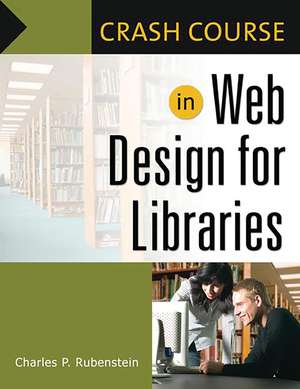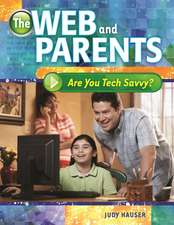Crash Course in Web Design for Libraries: Crash Course
Autor Charles P. Rubensteinen Limba Engleză Paperback – 29 dec 2006 – vârsta până la 17 ani
Din seria Crash Course
- 5%
 Preț: 167.80 lei
Preț: 167.80 lei - 18%
 Preț: 264.69 lei
Preț: 264.69 lei - 22%
 Preț: 259.07 lei
Preț: 259.07 lei - 22%
 Preț: 258.96 lei
Preț: 258.96 lei - 22%
 Preț: 259.34 lei
Preț: 259.34 lei - 18%
 Preț: 264.99 lei
Preț: 264.99 lei - 22%
 Preț: 258.89 lei
Preț: 258.89 lei - 22%
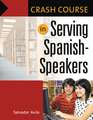 Preț: 257.97 lei
Preț: 257.97 lei - 21%
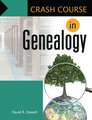 Preț: 263.48 lei
Preț: 263.48 lei - 22%
 Preț: 259.07 lei
Preț: 259.07 lei - 33%
 Preț: 198.22 lei
Preț: 198.22 lei - 22%
 Preț: 260.25 lei
Preț: 260.25 lei - 32%
 Preț: 257.03 lei
Preț: 257.03 lei - 31%
 Preț: 258.42 lei
Preț: 258.42 lei - 31%
 Preț: 259.34 lei
Preț: 259.34 lei - 31%
 Preț: 259.34 lei
Preț: 259.34 lei - 17%
 Preț: 266.00 lei
Preț: 266.00 lei - 17%
 Preț: 268.94 lei
Preț: 268.94 lei - 17%
 Preț: 270.13 lei
Preț: 270.13 lei - 31%
 Preț: 261.08 lei
Preț: 261.08 lei - 18%
 Preț: 265.06 lei
Preț: 265.06 lei - 17%
 Preț: 266.45 lei
Preț: 266.45 lei - 17%
 Preț: 269.20 lei
Preț: 269.20 lei - 17%
 Preț: 266.00 lei
Preț: 266.00 lei - 17%
 Preț: 266.91 lei
Preț: 266.91 lei - 17%
 Preț: 266.91 lei
Preț: 266.91 lei - 18%
 Preț: 263.69 lei
Preț: 263.69 lei - 18%
 Preț: 265.06 lei
Preț: 265.06 lei - 18%
 Preț: 265.06 lei
Preț: 265.06 lei - 5%
 Preț: 193.57 lei
Preț: 193.57 lei -
 Preț: 204.25 lei
Preț: 204.25 lei -
 Preț: 204.44 lei
Preț: 204.44 lei -
 Preț: 204.44 lei
Preț: 204.44 lei -
 Preț: 204.44 lei
Preț: 204.44 lei -
 Preț: 58.35 lei
Preț: 58.35 lei
Preț: 262.54 lei
Preț vechi: 333.81 lei
-21% Nou
Puncte Express: 394
Preț estimativ în valută:
50.24€ • 52.14$ • 41.99£
50.24€ • 52.14$ • 41.99£
Carte tipărită la comandă
Livrare economică 15-29 martie
Preluare comenzi: 021 569.72.76
Specificații
ISBN-13: 9781591583660
ISBN-10: 1591583667
Pagini: 220
Dimensiuni: 216 x 279 x 13 mm
Greutate: 0.61 kg
Editura: Bloomsbury Publishing
Colecția Libraries Unlimited
Seria Crash Course
Locul publicării:New York, United States
ISBN-10: 1591583667
Pagini: 220
Dimensiuni: 216 x 279 x 13 mm
Greutate: 0.61 kg
Editura: Bloomsbury Publishing
Colecția Libraries Unlimited
Seria Crash Course
Locul publicării:New York, United States
Notă biografică
Charles P. Rubenstein is Professor of Information Science and Engineering at the Pratt Institute's Graduate School of Information and Library Science. Since 1996, he has developed Web sites for professional societies and educational entities. A distinguished lecturer for the IEEE Computer Society and the IEEE Engineering Management Society, he has presented tutorials in India, Canada, Puerto Rico, and the United States.
Recenzii
The author creates a mythical library to serve as the example in this workbook to help librarians with no programming background develop a professional-looking we site. Sequential chapters containing many screen shots take the reader through the process of creating a library-based web site.
Librarians just now looking into starting up a Web site or those wishing to refurbish their current page will welcome this clear and concise guide. Rubenstein tackles everything from the basic HTML through where to find video and graphic clips to make the site more visually appealing. He does not speak in constant technology lingo, which would have left this review scratching her head. Rather he uses a term and then immediately defines it in a user-friendly way. He also creates a fictional library Web site at http://redroselibrary.com to demonstrate everything that is mentioned in the book. The reader is then able to refer to the site while reading each chapter..Rubenstein provides an easy-to-use table of contents and index to further help readers navigate this information-packed volume. . . . This manual is not only useful for librarians, but patrons also could apply all this information to building their own non-library Web site.
Instead of gathering examples from other libraries, he created mythical Red Rose Library. Each chapter takes the reader through the process of developing Red Rose's Web pages, from the basics of HTML to adding images, links and forms. Numerous screen shots provide visual assistance.
This workbook is meant for librarians who have no programming background but want to develop professional-looking websites. Rubenstein describes the process of creating a website at a hypothetical library and the design cycle, from content development to publishing, beginning with quick tools to get started and then gradually discussing HTML techniques that can be used without expensive software. Topics include designing text and images, lists, tables, forms, and page navigation. Familiarity with Microsoft Windows is assumed.
The chapters of the workbook have been written sequentially to take the librarian or reader step-by-step through the process of designing a web site.The workbook is a clear and concise guide. . .
Librarians just now looking into starting up a Web site or those wishing to refurbish their current page will welcome this clear and concise guide. Rubenstein tackles everything from the basic HTML through where to find video and graphic clips to make the site more visually appealing. He does not speak in constant technology lingo, which would have left this review scratching her head. Rather he uses a term and then immediately defines it in a user-friendly way. He also creates a fictional library Web site at http://redroselibrary.com to demonstrate everything that is mentioned in the book. The reader is then able to refer to the site while reading each chapter..Rubenstein provides an easy-to-use table of contents and index to further help readers navigate this information-packed volume. . . . This manual is not only useful for librarians, but patrons also could apply all this information to building their own non-library Web site.
Instead of gathering examples from other libraries, he created mythical Red Rose Library. Each chapter takes the reader through the process of developing Red Rose's Web pages, from the basics of HTML to adding images, links and forms. Numerous screen shots provide visual assistance.
This workbook is meant for librarians who have no programming background but want to develop professional-looking websites. Rubenstein describes the process of creating a website at a hypothetical library and the design cycle, from content development to publishing, beginning with quick tools to get started and then gradually discussing HTML techniques that can be used without expensive software. Topics include designing text and images, lists, tables, forms, and page navigation. Familiarity with Microsoft Windows is assumed.
The chapters of the workbook have been written sequentially to take the librarian or reader step-by-step through the process of designing a web site.The workbook is a clear and concise guide. . .