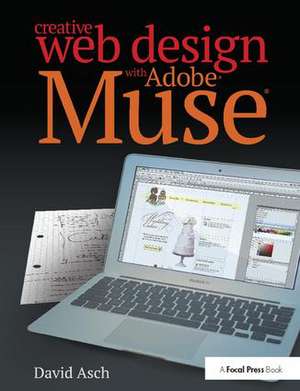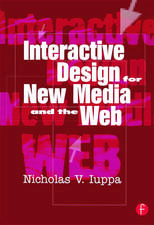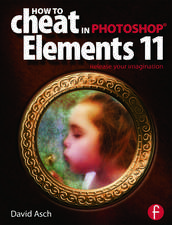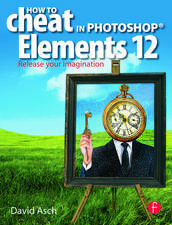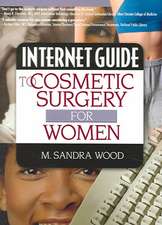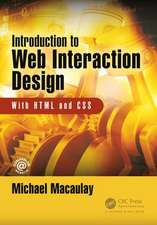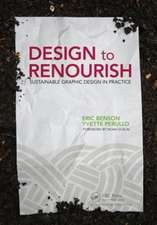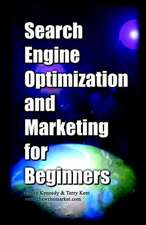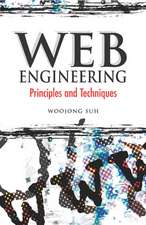Creative Web Design with Adobe Muse
Autor David Aschen Limba Engleză Hardback – 27 iul 2017
| Toate formatele și edițiile | Preț | Express |
|---|---|---|
| Paperback (1) | 258.30 lei 6-8 săpt. | |
| CRC Press – 8 mai 2014 | 258.30 lei 6-8 săpt. | |
| Hardback (1) | 976.71 lei 6-8 săpt. | |
| CRC Press – 27 iul 2017 | 976.71 lei 6-8 săpt. |
Preț: 976.71 lei
Preț vechi: 1384.05 lei
-29% Nou
Puncte Express: 1465
Preț estimativ în valută:
186.95€ • 203.14$ • 157.14£
186.95€ • 203.14$ • 157.14£
Carte tipărită la comandă
Livrare economică 21 aprilie-05 mai
Preluare comenzi: 021 569.72.76
Specificații
ISBN-13: 9781138413733
ISBN-10: 1138413739
Pagini: 208
Dimensiuni: 189 x 246 mm
Greutate: 0.54 kg
Ediția:1
Editura: CRC Press
Colecția Routledge
ISBN-10: 1138413739
Pagini: 208
Dimensiuni: 189 x 246 mm
Greutate: 0.54 kg
Ediția:1
Editura: CRC Press
Colecția Routledge
Public țintă
Professional Practice & DevelopmentNotă biografică
David Asch is a freelance author, photographer and designer. He has written three titles on Photoshop Elements along with numerous articles on Photoshop and Elements for magazines and websites. He also has a strong grounding in web development and ICT.
Cuprins
Chapter 1: Introducing Muse The main user interface Tools Panels Chapter 2: Design and layout. Creating a new site in Muse Master pages: an explanation of the concept of using templates for the site Site structure: how to add pages and sub-pages to the site Chapter 3: Designing the Master page template Styling the background Working with the page guides, headers and footers Adding fixed images and text (site consistency) Creating navigation with the built-in menu system Chapter 4: Working with individual pages Adding text content Creating a text box pasting from the clipboard The character panel Creating character and paragraph styles Adding images Placing images from a file pasting from the clipboard The fill panel Creating image styles Creating manual hyperlinks (text and graphic) Creating site-wide link styles Adding Photoshop buttons Using Muse’s widget library Composition widgets Menu widgets Panel widgets Slideshow widgets Chapter 5: Advanced techniques Chapter 6: Publishing the site. This chapter will focus on uploading the completed site to the web Preparatory work: adding metadata (page descriptions, keywords, etc.) Exporting the site as HTML (for manual publishing to a pre-existing domain) Publishing to a Business Catalyst hosted site from within Muse
Descriere
Creative Web Design with Adobe Muse is a step-by-step guide to creating fully-featured websites using Adobe Muse. The book takes you from the initial design and prep stage right up to publishing the site.