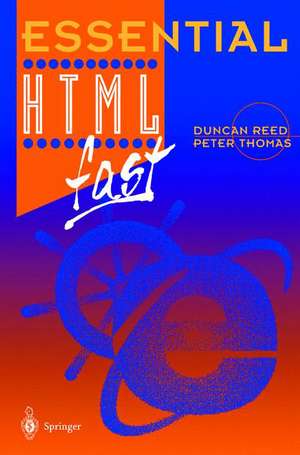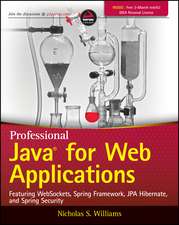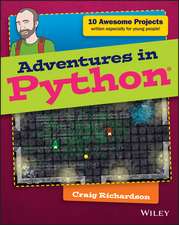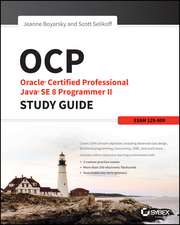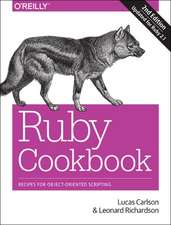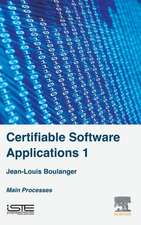Essential HTML fast: Essential Series
Autor Duncan Reed, Peter Thomasen Limba Engleză Paperback – 26 noi 1997
Din seria Essential Series
-
 Preț: 40.82 lei
Preț: 40.82 lei - 20%
 Preț: 333.72 lei
Preț: 333.72 lei - 20%
 Preț: 334.86 lei
Preț: 334.86 lei - 20%
 Preț: 330.56 lei
Preț: 330.56 lei - 20%
 Preț: 331.40 lei
Preț: 331.40 lei - 20%
 Preț: 308.87 lei
Preț: 308.87 lei - 20%
 Preț: 329.58 lei
Preț: 329.58 lei - 20%
 Preț: 330.24 lei
Preț: 330.24 lei - 20%
 Preț: 273.32 lei
Preț: 273.32 lei - 20%
 Preț: 333.40 lei
Preț: 333.40 lei - 20%
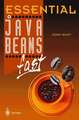 Preț: 198.66 lei
Preț: 198.66 lei - 20%
 Preț: 329.26 lei
Preț: 329.26 lei - 20%
 Preț: 304.94 lei
Preț: 304.94 lei - 20%
 Preț: 641.49 lei
Preț: 641.49 lei - 20%
 Preț: 327.12 lei
Preț: 327.12 lei - 20%
 Preț: 328.60 lei
Preț: 328.60 lei - 20%
 Preț: 333.54 lei
Preț: 333.54 lei - 20%
 Preț: 308.07 lei
Preț: 308.07 lei - 20%
 Preț: 239.43 lei
Preț: 239.43 lei - 20%
 Preț: 334.38 lei
Preț: 334.38 lei - 20%
 Preț: 328.79 lei
Preț: 328.79 lei - 20%
 Preț: 334.71 lei
Preț: 334.71 lei - 20%
 Preț: 639.02 lei
Preț: 639.02 lei - 20%
 Preț: 330.56 lei
Preț: 330.56 lei - 20%
 Preț: 327.29 lei
Preț: 327.29 lei - 20%
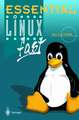 Preț: 332.57 lei
Preț: 332.57 lei - 20%
 Preț: 641.67 lei
Preț: 641.67 lei
Preț: 638.69 lei
Preț vechi: 798.37 lei
-20% Nou
Puncte Express: 958
Preț estimativ în valută:
122.22€ • 128.19$ • 101.74£
122.22€ • 128.19$ • 101.74£
Carte tipărită la comandă
Livrare economică 01-15 aprilie
Preluare comenzi: 021 569.72.76
Specificații
ISBN-13: 9783540761990
ISBN-10: 3540761993
Pagini: 144
Ilustrații: X, 133 p. 64 illus.
Dimensiuni: 155 x 235 x 8 mm
Greutate: 0.23 kg
Ediția:Softcover reprint of the original 1st ed. 1998
Editura: SPRINGER LONDON
Colecția Springer
Seria Essential Series
Locul publicării:London, United Kingdom
ISBN-10: 3540761993
Pagini: 144
Ilustrații: X, 133 p. 64 illus.
Dimensiuni: 155 x 235 x 8 mm
Greutate: 0.23 kg
Ediția:Softcover reprint of the original 1st ed. 1998
Editura: SPRINGER LONDON
Colecția Springer
Seria Essential Series
Locul publicării:London, United Kingdom
Public țintă
Professional/practitionerCuprins
1 Introduction.- Why use the Web?.- Who should read this book.- Assumptions made in this book.- Things you’ll need.- How to use the book.- Some Internet and World Wide Web concepts and terms.- Browsers.- Other tools.- Graphics Software.- 2 Planning and Designing Your Web Site.- Planning ahead.- A simple project plan: Wallace’s nuts, bolts and grommets.- Starting small and working up.- Making use of Hypertext.- Designing the site.- 3 Early Html: Your First Home Page.- Getting started: the browser.- Your first home page.- Head, body and foot.- What it all means.- How to do more interesting things.- Commonly used tags.- Using different sized headings; the H tags.- Structuring your documents.- Coda.- 4 Links and Hypertext.- More about Hypertext.- Creating Links.- Links to external documents.- Creating links within the same document.- The Soccer Web.- Making it into a ‘proper’ web.- Coda.- 5 Logical and Physical Mark-Up.- Use Logical Mark-up!.- More logical mark-up.- Physical Mark-up.- Coda.- 6 Using Images.- Using images.- GIFS, JPEGS and PNG: types of images for the web.- JPEGs.- Including images in your pages; the IMG tag.- Alternate text.- Moving your images left, right and centre.- The Align attribute.- The Height and Width attributes.- HSPACE and VSPACE.- Borders.- Client side image maps.- Button bars.- 7 Lists.- Unordered lists.- Ordered Lists.- Nested Lists.- Definition Lists: DL, DT and DD.- 8 Forms.- Form basics.- How forms are handled: CGI.- Defining the form.- Form methods.- Sending a form through e-mail.- The INPUT tag.- Checkboxes and radio buttons.- Radio Buttons.- Drop down menus and scrolling lists.- 9 Frames.- Designing the Pages.- Proceed with Caution.- Frame Tags.- Using Frames effectively.- 10 Tables.- The TABLE tag.- Borders, spacing andpadding.- More complex table layout.- Coda.- 11 Cascading Style Sheets.- Cascading Style Sheets.- Designing your site for style sheets.- How style sheets work.- Inheritance.- Context.- Multiple Selectors.- Classes.- Defining generic classes.- Pseudo-classes.- Properties.- Text properties.- Font properties.- Colors and background properties.- Linking your style sheets to the documents.- Why you should use style sheets.- 12 Web Technologies.- Multimedia.- The Common Gateway Interface.- Creating interactivity: programming on the web.- Perl.- Java.- JavaScript.- Web resources.
Caracteristici
Provides a quick and concise guide to the issues surrounding the preparation of a well-designed, professional web site using HTML Will appeal to business users and home users as well as students taking a course on HTML and web site design Written to serve as a desktop quick reference