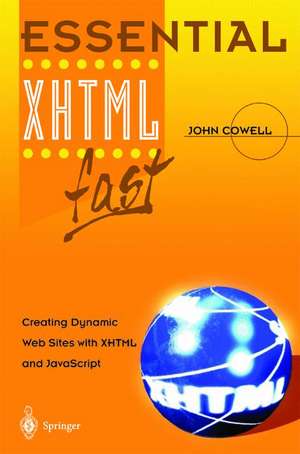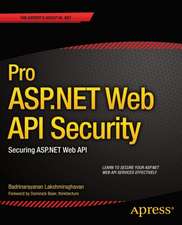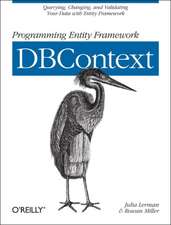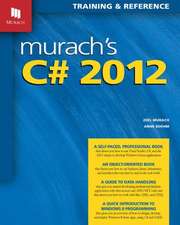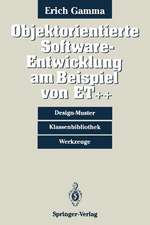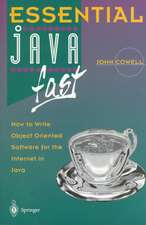Essential XHTML fast: Creating Dynamic Web Sites with XHTML and JavaScript: Essential Series
Autor John Cowellen Limba Engleză Paperback – 5 dec 2002
Din seria Essential Series
-
 Preț: 40.82 lei
Preț: 40.82 lei - 20%
 Preț: 333.72 lei
Preț: 333.72 lei - 20%
 Preț: 334.86 lei
Preț: 334.86 lei - 20%
 Preț: 330.56 lei
Preț: 330.56 lei - 20%
 Preț: 331.40 lei
Preț: 331.40 lei - 20%
 Preț: 308.87 lei
Preț: 308.87 lei - 20%
 Preț: 329.58 lei
Preț: 329.58 lei - 20%
 Preț: 330.24 lei
Preț: 330.24 lei - 20%
 Preț: 273.32 lei
Preț: 273.32 lei - 20%
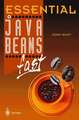 Preț: 198.66 lei
Preț: 198.66 lei - 20%
 Preț: 329.26 lei
Preț: 329.26 lei - 20%
 Preț: 304.94 lei
Preț: 304.94 lei - 20%
 Preț: 641.49 lei
Preț: 641.49 lei - 20%
 Preț: 327.12 lei
Preț: 327.12 lei - 20%
 Preț: 328.60 lei
Preț: 328.60 lei - 20%
 Preț: 333.54 lei
Preț: 333.54 lei - 20%
 Preț: 308.07 lei
Preț: 308.07 lei - 20%
 Preț: 239.43 lei
Preț: 239.43 lei - 20%
 Preț: 334.38 lei
Preț: 334.38 lei - 20%
 Preț: 638.69 lei
Preț: 638.69 lei - 20%
 Preț: 328.79 lei
Preț: 328.79 lei - 20%
 Preț: 334.71 lei
Preț: 334.71 lei - 20%
 Preț: 639.02 lei
Preț: 639.02 lei - 20%
 Preț: 330.56 lei
Preț: 330.56 lei - 20%
 Preț: 327.29 lei
Preț: 327.29 lei - 20%
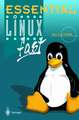 Preț: 332.57 lei
Preț: 332.57 lei - 20%
 Preț: 641.67 lei
Preț: 641.67 lei
Preț: 333.40 lei
Preț vechi: 416.75 lei
-20% Nou
Puncte Express: 500
Preț estimativ în valută:
63.82€ • 69.34$ • 53.64£
63.82€ • 69.34$ • 53.64£
Carte tipărită la comandă
Livrare economică 21 aprilie-05 mai
Preluare comenzi: 021 569.72.76
Specificații
ISBN-13: 9781852336844
ISBN-10: 1852336846
Pagini: 260
Ilustrații: X, 246 p.
Dimensiuni: 155 x 235 x 14 mm
Greutate: 0.45 kg
Ediția:Softcover reprint of the original 1st ed. 2003
Editura: SPRINGER LONDON
Colecția Springer
Seria Essential Series
Locul publicării:London, United Kingdom
ISBN-10: 1852336846
Pagini: 260
Ilustrații: X, 246 p.
Dimensiuni: 155 x 235 x 14 mm
Greutate: 0.45 kg
Ediția:Softcover reprint of the original 1st ed. 2003
Editura: SPRINGER LONDON
Colecția Springer
Seria Essential Series
Locul publicării:London, United Kingdom
Public țintă
Professional/practitionerCuprins
1. Why Do I Need XHTML?.- Why switch to XHTML?.- What do I need?.- Is this book for you?.- How to use this book.- Don’t type!.- 2. XML And XHTML.- HTML versions.- What is XML?.- What is XHTML?.- What is JavaScript?.- Getting started.- 3. Creating XHTML Documents.- Starting an XHTML document.- The html element.- White space.- The head element.- The title element.- The meta element.- The base element.- The body element.- Validating the document.- The p element.- Other paragraph types.- 4. Formatting Documents.- Headings.- Line breaks.- Inserting lines.- Colours and Fonts.- Lists.- 5. Creating Links.- What is a URL?.- The a element.- Absolute and relative URLs.- Links within a document.- Email links.- 6. Creating And Using Tables.- Creating tables.- Formatting tables.- Formatting cells.- Grouping table elements.- Style sheets.- 7. Working With Images.- Image Formats.- Which format should I use?.- Minimizing file size.- Displaying images.- Linking from an image.- Image maps.- Client and Server side maps.- 8. Cascading Style Sheets.- Types of style sheets.- Embedding a style sheet.- Linking to a style sheet.- In-line formatting.- Classes and IDs.- Creating a style sheet.- Changing the background.- Conflicting properties.- 9. Creating And Using Frames.- Types of frames.- Creating fixed frames.- Controlling frame size.- Creating more complex framesets.- Preventing frame resizing.- Formatting.- Navigation.- Browsers which do not support frames.- Legal problems.- In-line frames.- 10. CREATING FORMS.- Creating and using forms.- The form element.- What is sent to the server?.- Controls.- The input element.- The button element.- The textarea element.- List controls.- Grouping controls.- Disabling controls.- The PC buyer document.- Processing forms.- 11. Javascript and XHTML.-Java and JavaScript.- Using Java applets.- Using JavaScript.- The CDATA Section.- JavaScript data types.- Identifiers.- Numbers.- Arithmetic operators.- Shortcut operators.- Strings.- Booleans.- Functions.- write and writeln.- Scope of variables.- Declaring variables.- What’s next?.- 12. THe Javascript Language.- JavaScript errors.- Formatting JavaScript code.- Comments.- Case sensitivity.- Compound Statements.- The ifstatement.- The comparison operators.- The logical operators.- The switch construct.- Looping.- for..in and with statements.- Labels.- The break statement.- The continue statement.- 13. Javascript Core Objects.- The navigator object.- Important JavaScript objects.- 14. Handling Events.- The mouse events.- The keyboard events.- The document and window events.- The form events.- The focus events.- 15. Deprecated and Valid Elements.- Deprecated elements.- Current XHTML elements.- 16. INDEX.
Caracteristici
Covers all the key features of XHTML quickly and clearly Encourages program development as early as possible, so readers only have to read a few pages before being able to write programs for themselves Includes an introduction to scripting with JavaScript Contains plenty of step-by-step examples, which are downloadable from the Essential series web site Includes supplementary material: sn.pub/extras