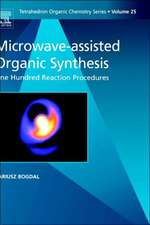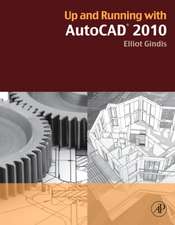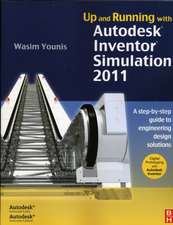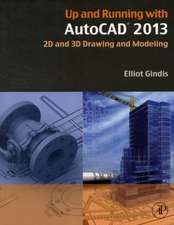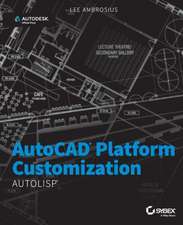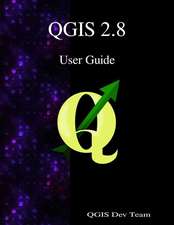Up and Running with AutoCAD 2011: 2D Drawing and Modeling
Autor Elliot J. Gindisen Limba Engleză Paperback – 26 sep 2010
All basic commands are documented step-by-step, meaning that what the student needs to type in and how AutoCAD responds is all spelled out in discrete and clear steps with screen shots added as needed. Using the author’s extensive multi-industry knowledge of what is and is not important and widely used in practice, the material is presented by immediately immersing the student in practical, critically essential knowledge, with no padding of text or filler material.
All concepts are explained first in theory, and only then is AutoCAD introduced and the actual button pushing discussed. This is one of the key concepts in having students understand exactly what it is they are doing and why, before they do it.
- Strips away complexities, both real and perceived and reduces AutoCAD to easy-to-understand basic concepts
- Explains "why" something is done, not just "how": the theory behind each concept or command is discussed prior to engaging AutoCAD, so the student has a clear idea of what they are attempting to do
- All basic commands are documented step-by-step: what the student types in and how AutoCAD responds is spelled out in discrete and clear steps with numerous screen shots
- Extensive supporting graphics (screen shots) and a summary with a self-test section and topic specific drawing exercises are included at the end of each chapter. Additional practice is gained through projects that the students work on as they progress through the chapters
- Also available in a comprehensive volume that includes coverage of 3D drawing and modeling in AutoCad. ISBN for comprehensive volume is 978-0-12-375717-3
Preț: 555.72 lei
Nou
Puncte Express: 834
Preț estimativ în valută:
106.35€ • 110.62$ • 87.80£
106.35€ • 110.62$ • 87.80£
Carte tipărită la comandă
Livrare economică 14-28 aprilie
Preluare comenzi: 021 569.72.76
Specificații
ISBN-13: 9780123757159
ISBN-10: 0123757150
Pagini: 510
Ilustrații: Approx. 700 illustrations (700 in full color)
Dimensiuni: 216 x 276 x 28 mm
Greutate: 1.16 kg
Editura: ELSEVIER SCIENCE
ISBN-10: 0123757150
Pagini: 510
Ilustrații: Approx. 700 illustrations (700 in full color)
Dimensiuni: 216 x 276 x 28 mm
Greutate: 1.16 kg
Editura: ELSEVIER SCIENCE
Public țintă
Beginner through advanced users of AutoCAD. Architectural engineers, drafting, civil/construction engineers, mechanical engineers. Students taking drafting/engineering drawing courses in engineering and engineering technology programs.Cuprins
Part One Beginner to Intermediate
Chapter One AutoCAD Fundamentals 1
Chapter Two AutoCAD Fundamentals 2
Chapter Three Layers, Colors, Linetypes and Properties
Chapter Four DText, MText, Style and Editing
Chapter Five Bhatch
Chapter Six Dimensions
Chapter Seven Blocks and Wblocks
Chapter Eight Polar and Rectangular Arrays, Polygon and Circle/TTR
Chapter Nine Isometric
Chapter Ten Basic Printing and Output
Part II Intermediate to Advanced
Chapter Eleven Advanced Linework
Chapter Twelve Advanced Layers
Chapter Thirteen Advanced Dimensions
Chapter Fourteen Options, Shortcuts, CUI, Design Center & Exp. Tools
Chapter Fifteen Miscellaneous Topics
Chapter Sixteen Importing and Exporting Data
Chapter Seventeen External References
Chapter Eighteen Paper Space
Chapter Nineteen Attributes
Chapter Twenty Advanced Output and Pen Settings
Chapter One AutoCAD Fundamentals 1
Chapter Two AutoCAD Fundamentals 2
Chapter Three Layers, Colors, Linetypes and Properties
Chapter Four DText, MText, Style and Editing
Chapter Five Bhatch
Chapter Six Dimensions
Chapter Seven Blocks and Wblocks
Chapter Eight Polar and Rectangular Arrays, Polygon and Circle/TTR
Chapter Nine Isometric
Chapter Ten Basic Printing and Output
Part II Intermediate to Advanced
Chapter Eleven Advanced Linework
Chapter Twelve Advanced Layers
Chapter Thirteen Advanced Dimensions
Chapter Fourteen Options, Shortcuts, CUI, Design Center & Exp. Tools
Chapter Fifteen Miscellaneous Topics
Chapter Sixteen Importing and Exporting Data
Chapter Seventeen External References
Chapter Eighteen Paper Space
Chapter Nineteen Attributes
Chapter Twenty Advanced Output and Pen Settings