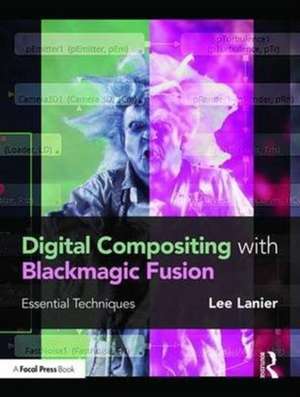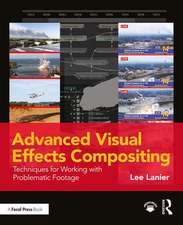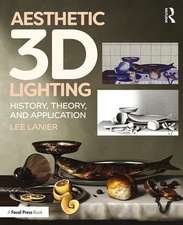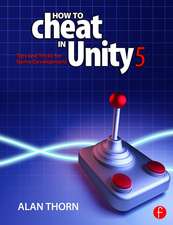Digital Compositing with Blackmagic Fusion: Essential Techniques
Autor Lee Lanieren Limba Engleză Paperback – 26 sep 2016
In Digital Compositing with Blackmagic Fusion: Essential Techniques, industry veteran Lee Lanier covers the most important components, tools, and workflows any serious compositor needs to know. Practice your knowledge and skill as you read the book with the included mini-tutorials and longer chapter tutorials. An accompanying eResource features video image sequences, 3D renders, and other tutorial materials, allowing you to immediately practice the discussed techniques.
Critical topics in this book include:
- Tool / Node networks
- Color space and color channels
- Transformations
- Masking and rotoscoping
- Keyframing and animation splines
- Green screen keying
- The Fusion 3D environment
- Color grading and color manipulation
- Filter tools
- Motion tracking
- Particle simulation
- Stereoscopic workflow
| Toate formatele și edițiile | Preț | Express |
|---|---|---|
| Paperback (1) | 329.63 lei 6-8 săpt. | |
| Taylor & Francis – 26 sep 2016 | 329.63 lei 6-8 săpt. | |
| Hardback (1) | 1021.26 lei 6-8 săpt. | |
| Taylor & Francis – 17 oct 2016 | 1021.26 lei 6-8 săpt. |
Preț: 329.63 lei
Preț vechi: 381.47 lei
-14% Nou
Puncte Express: 494
Preț estimativ în valută:
63.07€ • 66.03$ • 52.19£
63.07€ • 66.03$ • 52.19£
Carte tipărită la comandă
Livrare economică 05-19 aprilie
Preluare comenzi: 021 569.72.76
Specificații
ISBN-13: 9781138668287
ISBN-10: 1138668281
Pagini: 262
Ilustrații: 250 Illustrations, color
Dimensiuni: 191 x 235 x 15 mm
Greutate: 0.66 kg
Ediția:1
Editura: Taylor & Francis
Colecția Routledge
Locul publicării:Oxford, United Kingdom
ISBN-10: 1138668281
Pagini: 262
Ilustrații: 250 Illustrations, color
Dimensiuni: 191 x 235 x 15 mm
Greutate: 0.66 kg
Ediția:1
Editura: Taylor & Francis
Colecția Routledge
Locul publicării:Oxford, United Kingdom
Public țintă
General, Postgraduate, Professional, and Professional Practice & DevelopmentCuprins
Contents
Introduction ------------------------------------------------------------------- xi
Chapter 1: Working with Tool Networks ------------------------------------- 1
Chapter 2: Manipulating Colors, Channels, and Spaces ---------- 15
Chapter 3: Combining Inputs and Recombining Render Passes -- 37
Chapter 4: Transforming and Motion Tracking ---------------------- 59
Chapter 5: Keyframing and Adjusting Animation Splines ------- 81
Chapter 6: Masking and Rotoscoping ---------------------------------- 97
Chapter 7: Altering Outputs with Filters ---------------------------- 121
Chapter 8: Chroma Keying ---------------------------------------------- 147
Chapter 9: Working in the Fusion 3D Environment -------------- 163
Chapter 10: Repairing, Painting, and Distressing ---------------- 191
Chapter 11: Rendering, Scripting, and Customizing -------------- 205
Final Tutorial: Creating the Cover Art -------------------------------- 218
Appendix A: Additional 3D Tools and Techniques -----------------230
Appendix B: After Effects to Fusion Guide --------------------------- 232
Index --------------------------------------------------------------------------- 235
Introduction ------------------------------------------------------------------- xi
Chapter 1: Working with Tool Networks ------------------------------------- 1
Chapter 2: Manipulating Colors, Channels, and Spaces ---------- 15
Chapter 3: Combining Inputs and Recombining Render Passes -- 37
Chapter 4: Transforming and Motion Tracking ---------------------- 59
Chapter 5: Keyframing and Adjusting Animation Splines ------- 81
Chapter 6: Masking and Rotoscoping ---------------------------------- 97
Chapter 7: Altering Outputs with Filters ---------------------------- 121
Chapter 8: Chroma Keying ---------------------------------------------- 147
Chapter 9: Working in the Fusion 3D Environment -------------- 163
Chapter 10: Repairing, Painting, and Distressing ---------------- 191
Chapter 11: Rendering, Scripting, and Customizing -------------- 205
Final Tutorial: Creating the Cover Art -------------------------------- 218
Appendix A: Additional 3D Tools and Techniques -----------------230
Appendix B: After Effects to Fusion Guide --------------------------- 232
Index --------------------------------------------------------------------------- 235
Notă biografică
Lee Lanier has worked as a professional computer animator and VFX (visual effects) artist since 1994. He has more than 70 features, shorts, music videos, trailers, and commercials to his credit. Lee has written ten high-end software books that have sold more than 30,000 copies, has authored VFX training videos for lynda.com, has taught VFX compositing at the Gnomon School of Visual Effects in Hollywood, and is a member of VES (Visual Effects Society). A strong supporter of the arts, Lee co-founded the Dam Short Film Festival—Nevada’s largest film festival—and continues to serve as its executive director. He also co-manages the Boulder City branch of Dr. Sketchy’s Anti-Art School, curates several art gallery spaces, and is an avid painter. You can see his work at beezlebugbit.com and diabolica-art.com.
Descriere
Create complex composites with Blackmagic Design Fusion. Learn the basics of node-based compositing and get up to speed quickly so you can undertake your own compositing projects.
In Digital Compositing with Blackmagic Fusion, industry veteran Lee Lanier covers the most important components, tools, and workflows any serious compositor needs to know. Practice your knowledge and skill as your read the book with the included mini-tutorials and longer chapter tutorials. An accompanying eResource features video image sequences, 3D renders, and other tutorial materials, allowing you immediately practice the discussed techniques.
In Digital Compositing with Blackmagic Fusion, industry veteran Lee Lanier covers the most important components, tools, and workflows any serious compositor needs to know. Practice your knowledge and skill as your read the book with the included mini-tutorials and longer chapter tutorials. An accompanying eResource features video image sequences, 3D renders, and other tutorial materials, allowing you immediately practice the discussed techniques.