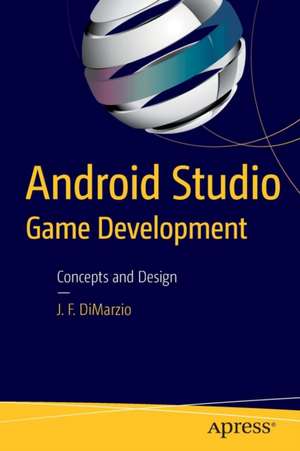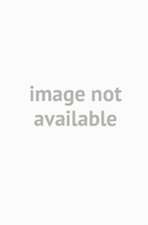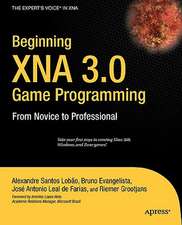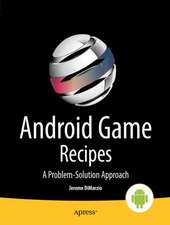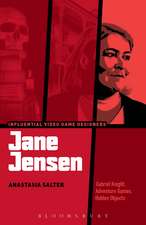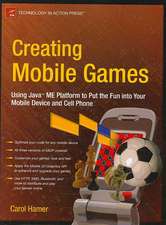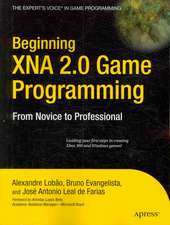Android Studio Game Development: Concepts and Design
Autor Jerome DiMarzioen Limba Engleză Paperback – 16 noi 2015
This book takes you from installing Android Studio, through exploring the IDE to creating a new project and setting up GitHub as a VCS. You'll then be well equipped to tackle the game-development topics that make up the rest of the book. You'll learn about OpenGL ES and how to deal with polygons, before mastering image loading and sprite sheets.
The final three chapters cover topics vital to successful game development: interactivity. You'll gain skills in reading user input, responding to that input with in-game movement, and detecting collisions.
You'll learn:
- How to create projects in Android Studio
- How to use the SDK manager to keep your Android SDK current
- How to commit to and get projects from GitHub
- How to use OpenGL ES to load images
- How to react to player input
- How to debug your games using Android Studio
This book is for those who may be new to game development who have some experience with Android Studio IDE and Android. To learn about Android Studio, check out Learn Android Studio IDE by Gerber and Craig (Apress).
Preț: 233.74 lei
Preț vechi: 292.17 lei
-20% Nou
Puncte Express: 351
Preț estimativ în valută:
44.74€ • 48.61$ • 37.61£
44.74€ • 48.61$ • 37.61£
Carte tipărită la comandă
Livrare economică 21 aprilie-05 mai
Preluare comenzi: 021 569.72.76
Specificații
ISBN-13: 9781484217177
ISBN-10: 1484217179
Pagini: 95
Ilustrații: XIII, 95 p. 42 illus.
Dimensiuni: 155 x 235 x 10 mm
Greutate: 0.17 kg
Ediția:1st ed.
Editura: Apress
Colecția Apress
Locul publicării:Berkeley, CA, United States
ISBN-10: 1484217179
Pagini: 95
Ilustrații: XIII, 95 p. 42 illus.
Dimensiuni: 155 x 235 x 10 mm
Greutate: 0.17 kg
Ediția:1st ed.
Editura: Apress
Colecția Apress
Locul publicării:Berkeley, CA, United States
Public țintă
Professional/practitionerCuprins
1. Installing Android Studio.- 2. Exploring the IDE.- 3. Creating a New Project.- 4. Setting-Up Git Hub as Your VCS.- 5. Intro to Game Development.- 6. OpenGL ES and Polygons.- 7. Loading Images and Sprite Sheets.- 8. Reading User Input.- 9. In-Game Movement.- 10. Collision Detection.
Recenzii
“Android Studio game development, a self-described mini-book of 95 pages (excluding the front matter), is a recent arrival to the scene. … The book teaches how to load images, and very briefly how to respond to user input and the basics of collision detection. … this mini-book can only be recommended to programmers with some previous experience in game development, maybe not in Android, and who know nothing about OpenGL ES.” (Hector Antonio Villa-Martinez, Computing Reviews, March, 2017)
Notă biografică
J. F. DiMarzio is a seasoned Android developer and author. He began developing games in Basic on the TRS-80 Color Computer II in 1984. Since then, he has worked in the technology departments of companies such as the U.S. Department of Defense and the Walt Disney Company. He has been developing on the Android platform since the beta release of version .03, and he has published two professional applications and one game on the Android Marketplace. DiMarzio is also an accomplished author. Over the last 14 years, he has released 12 books, including Android: A Programmer’s Guide. His books have been translated into five languages and published worldwide. DiMarzio’s writing style is very easy to read and understand, which makes the information in the topics that he presents more retainable.
Textul de pe ultima copertă
This one of a kind short book walks any Android developer through the process of creating mobile games using the new Android Studio IDE.
What You’ll Learn
- How to create projects in Android Studio
- How to use the SDK manager to keep your Android SDK current
- How to commit and get projects to and from Git hub
- How to use OpenGL ES to load images
- How to react to player input
- How to debug your games using Android Studio
Caracteristici
A one of a kind short book on building games with popular Android Studio IDE Includes all of the key fundamentals of game development Pairs nicely with Apress best seller, Learn Android Studio IDE